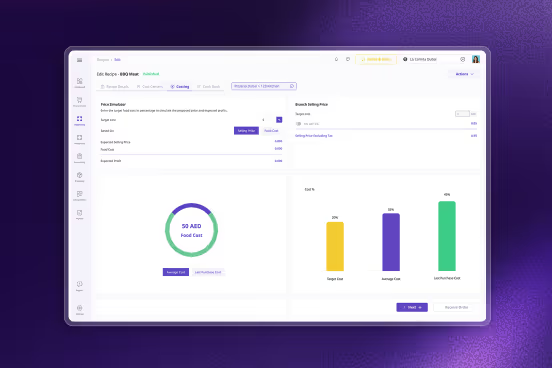Choosing the Right Restaurant Inventory System: Features to Look For
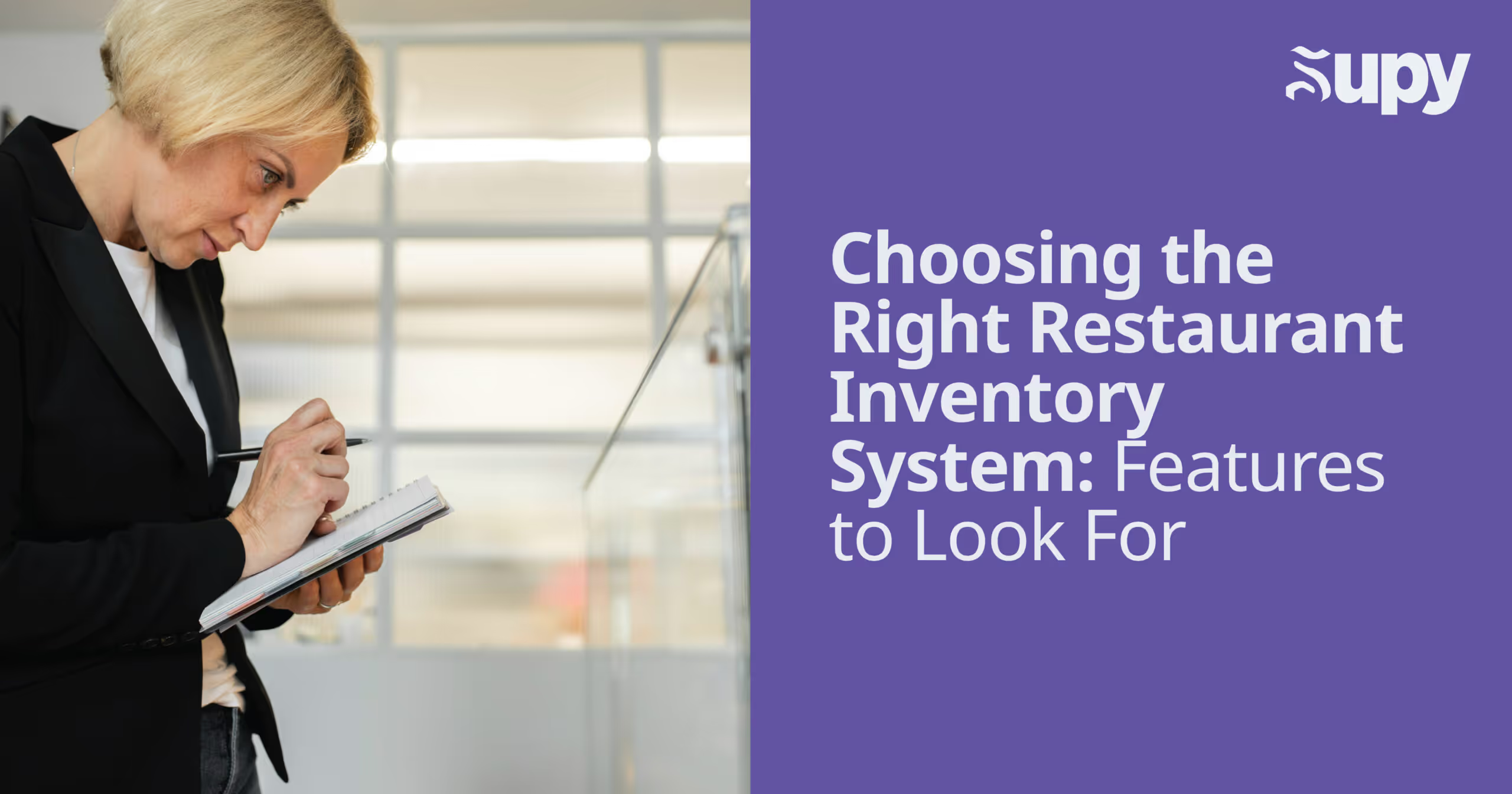
We all probably realize by now that not all restaurant inventory software is created equal. That’s because choosing the right system isn’t just about having a digital stock count—it’s about solving real-world restaurant problems. Are you losing money due to waste and over-ordering? Struggling with stockouts that disrupt service? Spending too much time on manual inventory checks? The right software should help you eliminate these pain points and make inventory management smooth and effortless.
But with so many options on the market, how do you know which one is right for you? Although not every advertised feature is essential, the presence (or absence) of certain things in your system are certainly instant deal-breakers. For instance, if your system lacks features like automation, real-time tracking, and POS integration, it might just end up causing more work for you than less.
- Feature # 1: Real-Time Inventory Tracking
- Feature # 2: Automated Stock Counting & Alerts
- Feature # 3: Recipe & Menu Management Integration
- Feature # 4: Supplier Management & Purchasing
- Feature # 5: Data Analytics and Automated Reporting
- Feature # 6: Multi-Location or Cloud Access
- Feature # 7: Seamless Integration with POS and Accounting
- Other Considerations
- Conclusion
- About Supy
In this guide, we’ll break down some of the key features to keep an eye out for when it comes to restaurant inventory software. By the end of this blog, you’ll know exactly what features and perks to prioritize in order to keep restaurant management efficient, profitable, and stress-free.
Ready to simplify your search? Let’s dive into the top 7 restaurant inventory software features that make a difference!
1. Feature # 1: Real-Time Inventory Tracking
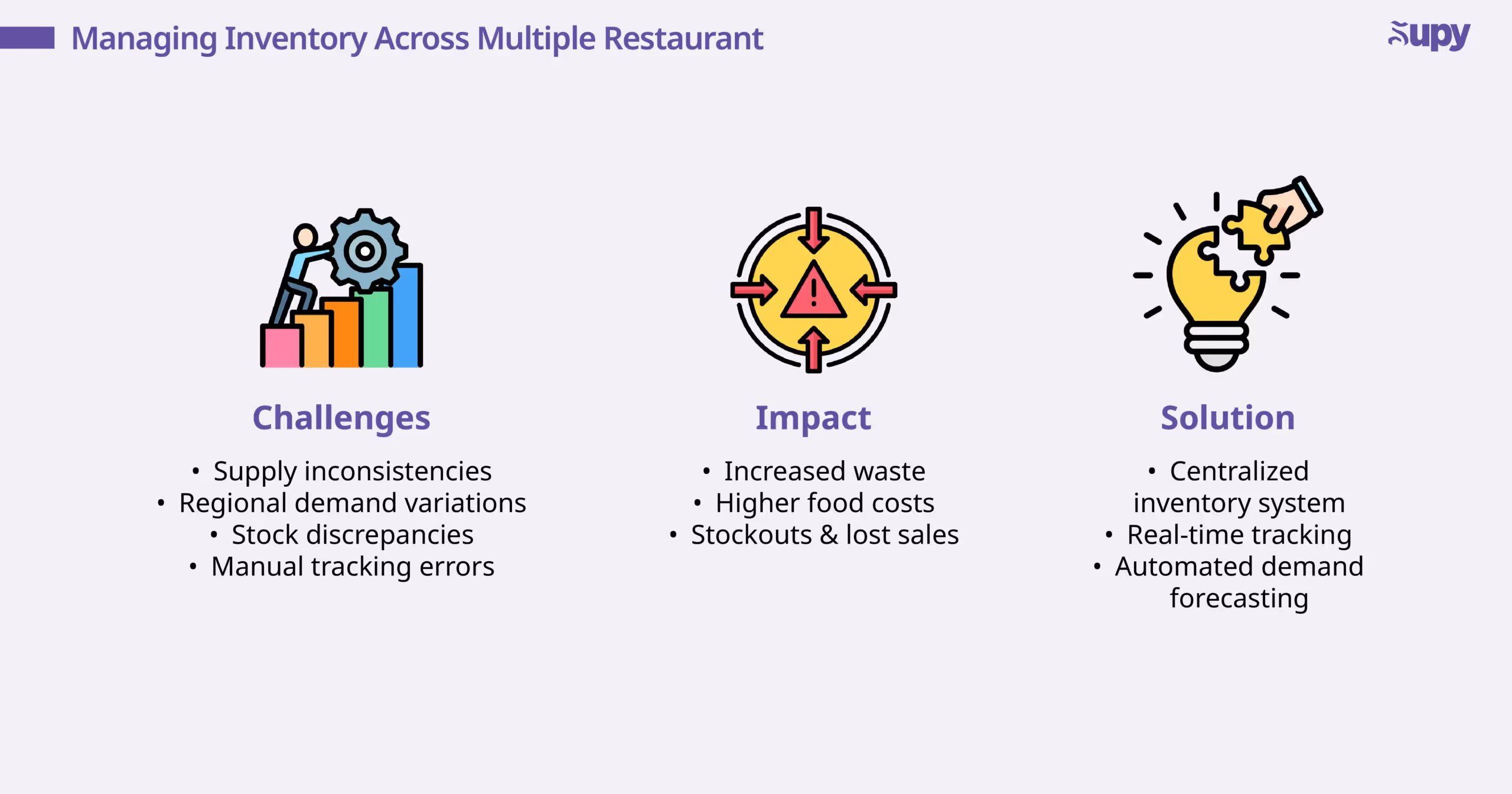
One of the most essential features of any restaurant inventory software system is real-time inventory tracking. In the modern age, running a restaurant without this feature is like driving without a fuel gauge–you never know when you’re going to run out! Without real-time inventory tracking, you will instead be forced to rely on manual updates and outdated reports—all of which lead to guesswork, stock discrepancies, and costly surprises mid-service.
With real time tracking in place, however, you can automatically update your stock levels as old ingredients are used up and new orders are received. That means no more last minute scrambling when you unexpectedly run out of a key item during peak hours. With this feature, expect to have accurate, up-to-the-minute inventory data available to you at all times.
But how can we make real-time tracking even more powerful?
The answer lies in mobile inventory counting. By updating stock levels on a tablet or mobile app, your staff can now conduct on-the-spot counts, scan barcodes, and instantly adjust inventory levels—all without disrupting service!
The Bottom Line
Any system that doesn’t offer real-time tracking leaves you vulnerable to dealing with delayed reports, manual errors, and unexpected shortages on your own. By choosing the right software, you can keep your stock accurate, reduce food waste, and prevent last-minute ordering chaos!
2. Feature # 2: Automated Stock Counting & Alerts
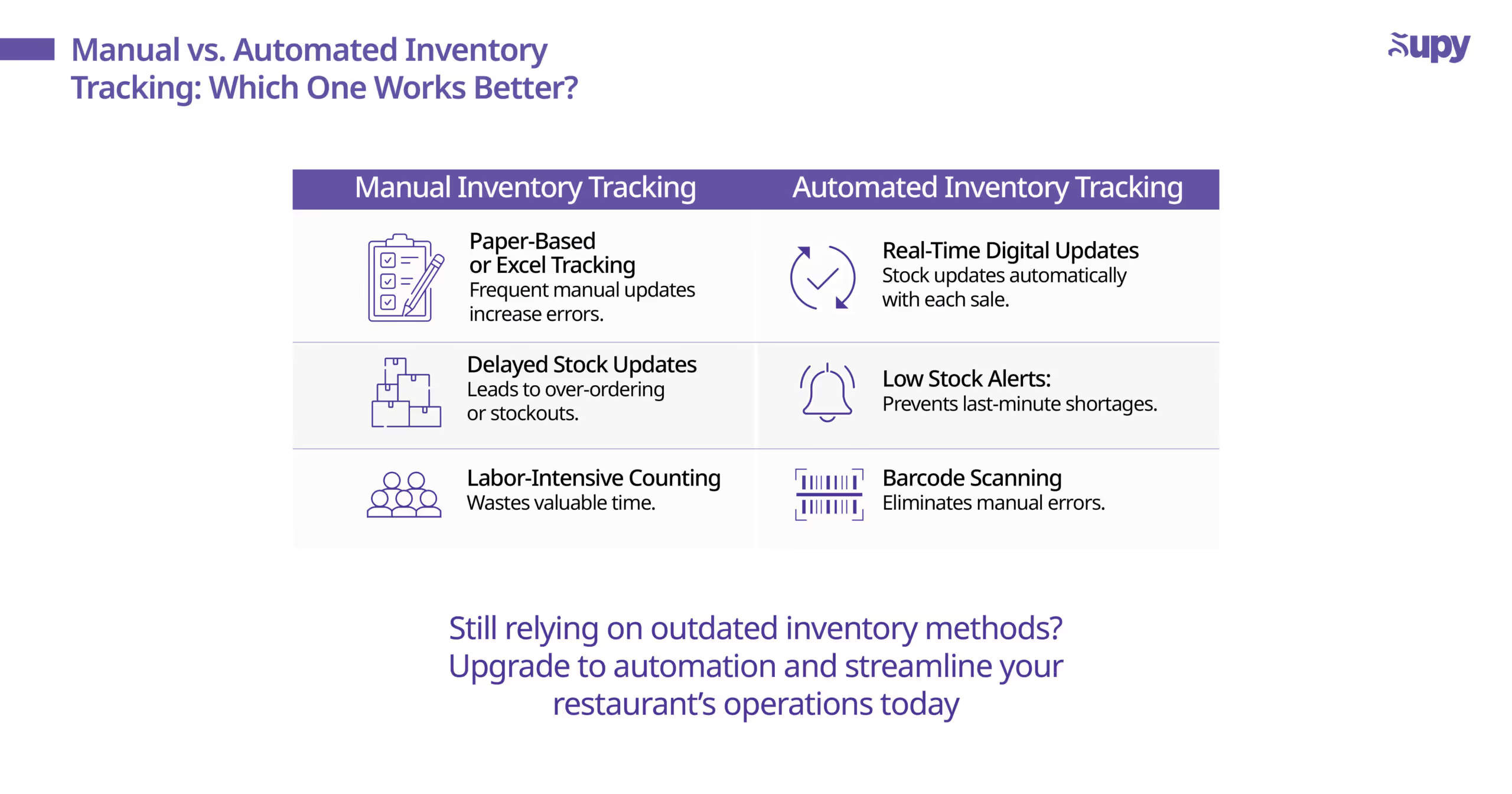

Manually tracking your inventory is a time-consuming task prone to human error. Any good restaurant inventory software should take this burden off your back by automating stock counts and providing real-time low stock alerts when supplies start to run low.
Set Par Level Alerts
One of the most valuable features of automated stock counting and alerts is the ability to set par levels, i.e., having the system automatically notify you when an item drops below a pre-set threshold. No more scrambling to reorder after realizing you're out of a key ingredient—par level alerts give you plenty of time to replenish before you run out.
Barcode Scanning & RFID Integration
Another feature to look out for is barcode scanning or RFID tracking to simplify your stock counts. That way, instead of relying on staff to manually tally items, they can scan products in and out, instantly updating your inventory records. Some platforms even integrate with your POS system, automatically adjusting stock levels based on sales data.
The Bottom Line
If your inventory system isn’t tracking stock levels in real time or notifying you when to reorder, you’re at risk of lost sales and kitchen disruptions. Automation saves labor, prevents stockouts, and ensures smooth kitchen operations.
3. Feature # 3: Recipe & Menu Management Integration
Up next: Your restaurant inventory software should do more than just track stock—it should connect directly to your recipes and menu costing. Why? Because inventory is tied to what you sell, not just what you buy.
A great system should let you input recipes with exact ingredient quantities, so when menu items are sold (if integrated with your POS), the system automatically deducts the right amount of stock from your inventory. This prevents inaccurate stock counts and makes reordering more precise.
Similarly, a good restaurant inventory management process should allow for menu profitability tracking. That means your software calculates the cost per plate so you can see whether your menu pricing actually lines up with your expenses. If ingredient costs change, the system should update recipe costs in real-time, allowing you to adjust prices or tweak portions before profits take a hit.
The Bottom Line
Your food and beverage inventory software should link to recipes and menu costs, automatically updating stock levels and pricing. This prevents errors, improves profitability, and helps you make smarter, data-driven decisions.
4. Feature # 4: Supplier Management & Purchasing
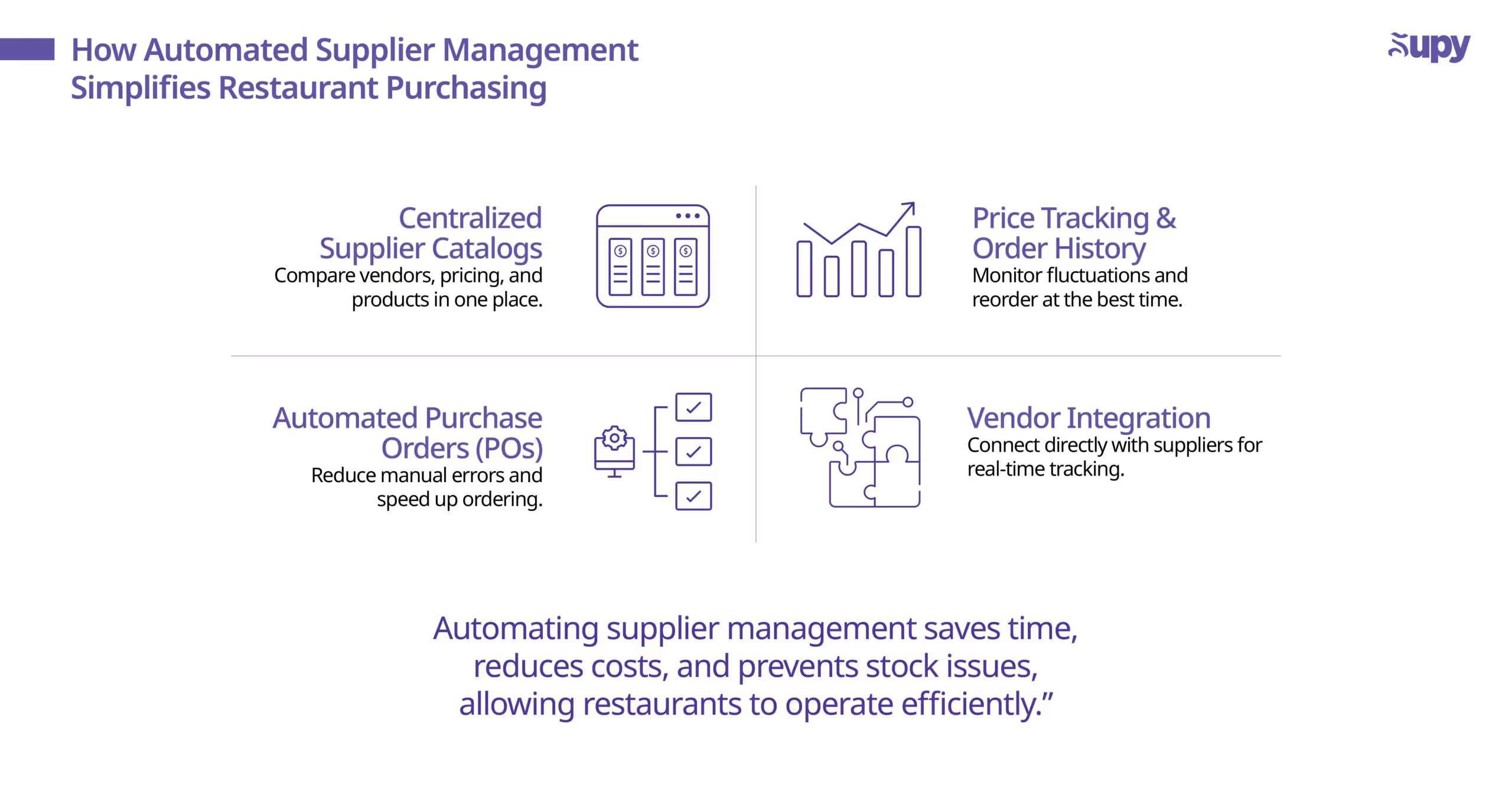
Another feature found in good restaurant inventory software systems is streamlined supplier management and purchasing to allow seamless procurement. Managing supplier relationships manually can lead to missed orders, inconsistent pricing, and inefficiencies in reordering. If your system doesn’t have supplier management features, you’re likely spending too much time chasing invoices, comparing prices, or fixing order errors.
Key Features to Look For
- Centralized Supplier Catalogs – These store all vendor details, pricing, and product lists in one place, making it easy to compare options.
- Automated Purchase Orders (POs) – These allow you to generate and send POs to your suppliers directly, thus minimizing errors and saving time.
- Price Tracking & Order History – These monitor price fluctuations and past order histories in order to help you negotiate better deals and order in bulk at the right time.
- Vendor Integration – Some systems come with features that allow you to connect directly with your supplier’s platforms. These ensure smoother transactions and real-time updates on your order status.
The Bottom Line
Without supplier management tools, your procurement process remains inefficient. An inventory system that automates purchasing can save time, reduce costs, and prevent stock issues—allowing you to focus on running a profitable restaurant.
5. Feature # 5: Data Analytics and Automated Reporting
It’s important to remember that any restaurant inventory software worth its salt won’t just track your stock levels—it should help you make smarter business decisions too! With built-in data analytics and reporting features, your software system can reveal hidden inefficiencies in your processes.
Look for systems that generate key reports like:
- Food cost reports: Break down ingredient costs per dish to maintain profitability.
- Usage reports: Track actual vs. theoretical ingredient consumption.
- Variance analysis: Spot discrepancies between expected and real inventory levels.
- Wastage reports: Identify excessive waste and adjust ordering patterns.
But a great system won’t just give you numbers—it should also present this data in clear, visual dashboards. By inputting key KPIs like top cost-driving ingredients, slow-moving stock, and food waste trends, restaurant owners and managers can quickly detect problem areas (like an expensive dish draining margins or a sudden increase in ingredient waste).
Bonus: Forecast demand reports can predict future inventory needs based on trends, preventing stockouts and overordering.
The Bottom Line
Without strong reporting features, you’re operating blind. The right automated inventory management software should be able to crunch the numbers for you, giving you instant, data-backed insights to optimize your inventory and maximize profits–all with just a few clicks of a button.
6. Feature # 6: Multi-Location or Cloud Access
If you operate multiple restaurant locations—or plan to expand—having cloud-based, multi-location support in your restaurant inventory management software is a non negotiable. Without it, managing inventory variance across multiple outlets is a logistical nightmare.
With a cloud-based system, you can keep everything centralized, allowing you to do the following across multiple branches:
- monitor stock levels,
- transfer inventory between locations, and
- ensure consistent reporting.
Instead of juggling separate spreadsheets or relying on managers to manually track stock, the cloud access feature gives you a real-time, unified view of inventory across your entire operation.
Even if you run a single restaurant, it may still be a great idea to invest in cloud access. This is because it provides two things: convenience and control. By having this feature on hand, you can check inventory levels from your phone, make ordering decisions remotely, and make sure that your stock data is always up to date—whether you’re in the kitchen, at home, or on the go!
Beyond convenience, however, cloud-based systems can also enhance security by eliminating your reliance on local files stored on one manager’s laptop. With all your data backed up automatically, increased data integrity and faster disaster recovery are ensured.
The Bottom Line
If you have plans to expand your restaurant (or even if you simply want more control over your inventory), cloud access is a great way to stay on top of your data – anytime, and anywhere.
7. Feature # 7: Seamless Integration with POS and Accounting
Finally, your restaurant inventory software shouldn’t operate in isolation—it needs to "talk" to your other systems for smooth operation. The most crucial integration? Your Point-of-Sale (POS) system. Without this connection, every sale you make will require manual inventory adjustments, increasing the risk of errors and outdated stock data. But with a fully integrated system, your inventory automatically updates with each number of goods sold—ensuring real-time tracking that minimizes the chance of stockouts or over-ordering.
Beyond POS integrations, you’ll also need an accounting integration or ERP system. This allows invoices, supplier costs, and food expenses to sync automatically, giving you a clear, up-to-date view of your food costs from a single dashboard. Some inventory systems can even connect with procurement platforms and delivery services, streamlining order management and preventing mismatches between stock levels and incoming shipments.
The advantage to all of this is that it eliminates double entry, minimizes human error, and keeps your financials, inventory, and sales systems perfectly aligned—saving time and improving accuracy. If your chosen restaurant inventory software doesn’t integrate with these critical systems, you may find yourself constantly correcting errors or manually inputting data—wasting time and money that could have been spent improving operations.
The Bottom Line
Choose restaurant inventory software that integrates seamlessly with your POS and accounting systems to automate tracking, reduce errors, eliminate manual entry, and keep all of your systems perfectly aligned.
8. Other Considerations
While each of the features mentioned above are essential, there are some other key factors to consider when choosing restaurant inventory software.
Ease of Use
A powerful system is only as good as its usability. If the software is overly complex, you may find that your employees struggle to adopt it, leading to errors or workarounds that defeat its purpose. A clean, intuitive interface—especially with a well-designed mobile app—is a great way to ensure seamless day-to-day operations.
Support and Training
Next, your inventory is mission-critical, so when issues arise, it’s important to have reliable support available–fast. Look for vendors that provide comprehensive onboarding, training resources, and responsive customer service to prevent major disruptions.
Cost vs. ROI
Lastly, while pricing models vary (subscription vs. one-time purchase), the real question you should consider before you make your purchase is “What kind of ROI can I expect from this system?”. Remember that any system that prevents thousands in waste and stockouts can easily pay for itself, many times over.
9. Conclusion
At the end of the day, choosing the right restaurant inventory software is a decision that impacts your profit margins, inventory costs, and long-term operational efficiency. By focusing on the key features outlined in this guide, you should be able to confidently narrow down the best solution for your restaurant. Don’t settle for a system that lacks these essential tools! Since doing so could mean having to switch again later, leading to lost time, additional costs, and unnecessary frustration.
To make an informed choice, we suggest creating a feature checklist that you use to compare vendors side by side. Ask yourself: Does it integrate with my POS? Does it offer real-time tracking? What about helping me automate ordering and prevent waste? If you find that your system falls short on any of these, it may not be the best fit for you.
At Supy, we designed our solutions with all of these must-have features in mind (and more!) so that you can have easy, seamless, and efficient inventory management process. Curious to see how Supy can help simplify your inventory process? Explore our features here or request a demo today! You can also sign up for our newsletter to stay abreast of the latest industry trends!
10. About Supy
Supy is the best restaurant inventory management software platform tailored for multi-branch restaurants and franchises. With features like real-time inventory tracking, smart procurement systems, and advanced analytics, Supy helps restaurants manage their various demands effectively and provides the tools restaurants need to thrive in a dynamic industry.
For the latest expert insights, download Supy’s ebook: The Ultimate Guide to Reducing Food Costs in Multi-Branch & Enterprise Restaurants.
Ready to find out more? Schedule a demo with Supy today and take the first step towards a streamlined, profitable future.