From Chaos to Control: How Smart Inventory Settings Save Restaurants Thousands

One of our multi-site clients was unknowingly bleeding $50,000 a month – all because of a few extra slices of mushrooms on their pizzas. Everything seemed fine: chefs followed the recipe, no obvious waste. But the data told a different story supy.io. Those minor over-portioning habits, multiplied across hundreds of pizzas in 7 locations, were quietly chipping away at their margins. All it took to plug the leak was visibility into the numbers, a tiny tweak in training, and the right systems to enforce consistency. This is the kind of operational insight you only get when your back-of-house data is accurate and under control. And that starts with how you set up and manage your inventory system’s Settings & Repository.
Running a profitable restaurant chain isn’t just about great food and service – it’s also about mastering your Cost of Goods Sold (COGS) and controlling waste across every location. As a former operator, I learned first-hand that an inventory system is only as good as the foundation you build for it. In this article, I’ll share how to lay that foundation using smart Settings & Repository practices, so your inventory software actually delivers on its promises. No fluff, just practical operator-to-operator advice on getting your data right, keeping your team accountable, and turning those numbers into higher profits.
The Real Recipe for Food Cost: Usage, Not Just Purchases
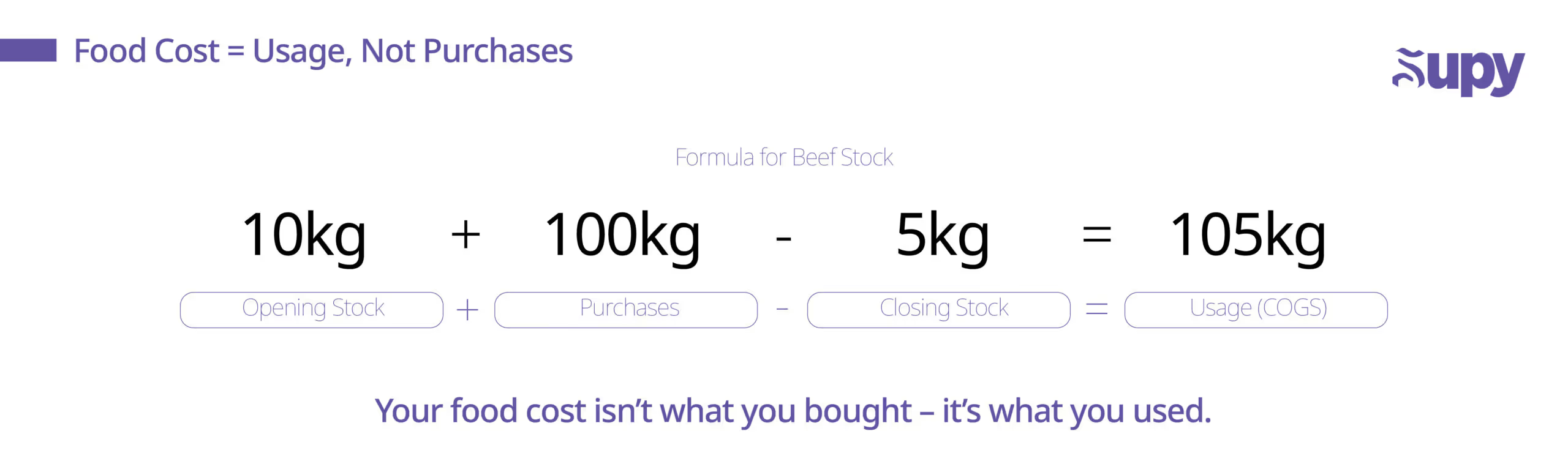
Ask any seasoned restaurateur for the formula to calculate food cost, and you’ll hear some version of:
∗∗FoodCost∗∗=OpeningStock+Purchases–ClosingStock.**Food Cost** = Opening Stock + Purchases – Closing Stock.∗∗FoodCost∗∗=OpeningStock+Purchases–ClosingStock.
In plain English, your usage – what you actually used over a period – is your true cost of goods sold “So your food costs... always What did I start my month with? How much did I purchase? ... What did I end my month with? That's your usage.”. It sounds straightforward, but many operators still fall into the trap of equating food cost with just their purchases or supplier invoices. That’s a rookie mistake. Why? Because you might start the month with a full stockroom and end with one, too. If you ignore opening and closing inventory, those end-of-month stock-ups and unused ingredients will distort your food cost calculation.
Here’s a quick example: You began the month with 10 kg of beef in the fridge and ended with 5 kg. During the month, you bought another 100 kg. How much beef did you actually use? Not 100 kg. Your usage was 10 + 100 – 5 = 105 kg. That usage, paired with what revenue those beef dishes generated, tells you your true food cost percentage. If you only looked at the invoices (100 kg purchased), you’d under-estimate your costs – and pat yourself on the back prematurely.
Getting this usage number right is fundamental. It feeds directly into your Profit & Loss (P&L) statement under COGS. It’s how you know if you’re hitting your food cost targets or creeping dangerously over budget. More importantly, usage accounting catches everything: waste, over-portioning, theft, new menu tastings, staff meals – all the little things that don’t show up on a supplier invoice but absolutely eat into your margins.
Insight: Your food cost isn’t what you bought, it’s what you used. Track usage religiously – it’s the heartbeat of your restaurant’s profitability.
Garbage In, Garbage Out: Why Inventory Systems Fail

We’ve all heard a frustrated operator (maybe even in the mirror) mutter, “This inventory system is crap – the numbers don’t match reality.” I’ll let you in on a secret from someone who has implemented these systems across dozens of restaurants: when the data is garbage, it’s almost never the software at fault. It’s how the system was set up and used.
An inventory platform is like an engine – powerful, but only if you put good fuel in. Missing invoices, sloppy unit conversions, duplicate entries for the same ingredient, unrecorded wastage, forgotten stock counts… these are the real culprits when your reports look off. If you don’t enter accurate, consistent data, even the fanciest software will spit out nonsense. In short: garbage in, garbage out.
Common reasons inventory data goes off the rails:
- Incomplete Data Entry: Perhaps a busy chef forgets to log last night’s wastage, or an order is received but not entered until days later. If you’re not capturing all stock movements (purchases, transfers, waste, and counts), your usage calculation will be wrong.
- Duplicate Items: One product, five spellings. Without controls, you might have “Chicken Breast”, “Breast, Chicken” and “Chkn Brst 5kg” all referring to the same item across different branches. That makes it impossible to get a consolidated view of stock.
- Lack of Accountability: If “everyone” is responsible for the inventory system, often no one truly is. Data hygiene falls through the cracks.
- No Approval Workflow: Junior staff can accidentally (or intentionally) input crazy values – like 1000 kg of cheese received instead of 100 kg – and if no one reviews it, the mistake lives on in your books.
- Out-of-Date Catalog: Your supplier changed the packaging or you switched vendors, but your system wasn’t updated. Suddenly, your counts and values don’t sync up with reality.
The cost of these errors is huge. You’ll either catch them by painstaking reconciliation (hello, wasted labor hours and frustration), or worse – you won’t catch them and you’ll make decisions on false information. In one example from my own experience, a chef was ordering 20 kg of chicken every day when only 10 kg were needed, quietly colluding with a supplier to pocket the excess payment. It only came to light when strict ordering policies and invoice matching were put in place. The lesson: if you don’t impose controls, people find loopholes – and your business pays for it.
So how do we prevent “garbage” from getting into the system in the first place? It starts with two key things: people and structure. You need a champion – a person (or team) in each organization who “owns” the inventory process and ensures everyone follows through. And you need the right system settings and data structure that make doing the right thing easy (or at least easier than doing the wrong thing).
Laying the Foundation: User Roles, Permissions, and Policies

Think of your inventory system’s Settings as the guardrails on a highway. They don’t slow you down – they keep you from careening off a cliff. A well-configured system should let you limit what each user can see and do, creating accountability and reducing opportunities for error or misuse.
- Define User Roles Clearly: In a busy restaurant group, you’ll have purchasers, receivers, store managers, accountants, and maybe external auditors all accessing the system. Not everyone should have the keys to the whole kingdom. For example, in Supy we set up default roles like “Branch Manager”, “Purchasing Clerk”, “Inventory Auditor”, “Accountant”, etc., each with specific permissions. A line cook might only be able to draft a waste log or requisition request, but it takes a manager to submit or approve it. This draft/approve workflow catches mistakes before they affect your books【0†“Roles allow you to create workflows where a user can draft certain tasks... and another user can submit it.”】. It also trains junior staff on the process without risking financial accuracy.
Why it matters: Limiting who can do what reduces accidental data errors. It also helps with fraud prevention – e.g., only the accounting role can mark an invoice as paid, only a manager can finalize a stock count, etc. In my own restaurant, I learned to restrict item creation rights after discovering a staffer had made a duplicate “Tenderloin” item to hide some phantom stock. Now, only admins can create new items, forcing everyone to use the approved catalog.
- Customize Permissions to Fit Your Workflow: One size rarely fits all. Your system should let you tailor roles or create new ones as needed. Let’s say you run a central production kitchen along with your outlets – you might create a special “Central Kitchen Supervisor” role. Or maybe you want to allow junior employees to record wastage on mobile but not see cost analytics; you can set that up. Granular permissions (down to each module or even each button) sound pedantic, but they’re a lifesaver. They enable segregation of duties, a core principle in operations. The person ordering the stock can draft a purchase order, but a senior person must approve it. This not only prevents mistakes, it also deters any funny business. In fact, many enterprise restaurant groups insist on this separation for internal control compliance.
- Set Up Approval Workflows and Limits: Sometimes, it’s not just who does it, but how much they should be able to do. This is where policies come in. A good system lets you impose checks like: “Outlet A cannot order more than $5,000 worth of meat per week” or “Manager X must approve any single order above $1,000.” These automated flags and limits protect your budget and make sure big exceptions get a second pair of eyes. For instance, if an ordering clerk tries to order 200% of their par level of cheese, the system should either block it or send an approval request to a supervisor. We built this kind of policy engine in Supy precisely because I once dealt with a clever cook who over-ordered high-value items to take a cut from the supplier – a simple budget cap with approval could have stopped that on day one.
Operator Tip: During onboarding, identify one responsible “champion” for the system at each site or for the group. Empower them to enforce data discipline. The best inventory software in the world will fail if no one owns it. Make it someone’s job to review daily entries, spot-check counts, and ensure everyone adheres to the workflows.
By configuring roles and policies up front, you’re effectively saying: “This is how we operate.” It brings consistency to data entry across all your locations. Plus, when staff know that data is being monitored and audited, they tend to be a lot more careful and honest. You’re building a culture of accuracy.
One Source of Truth: Your Item & Supplier Repository
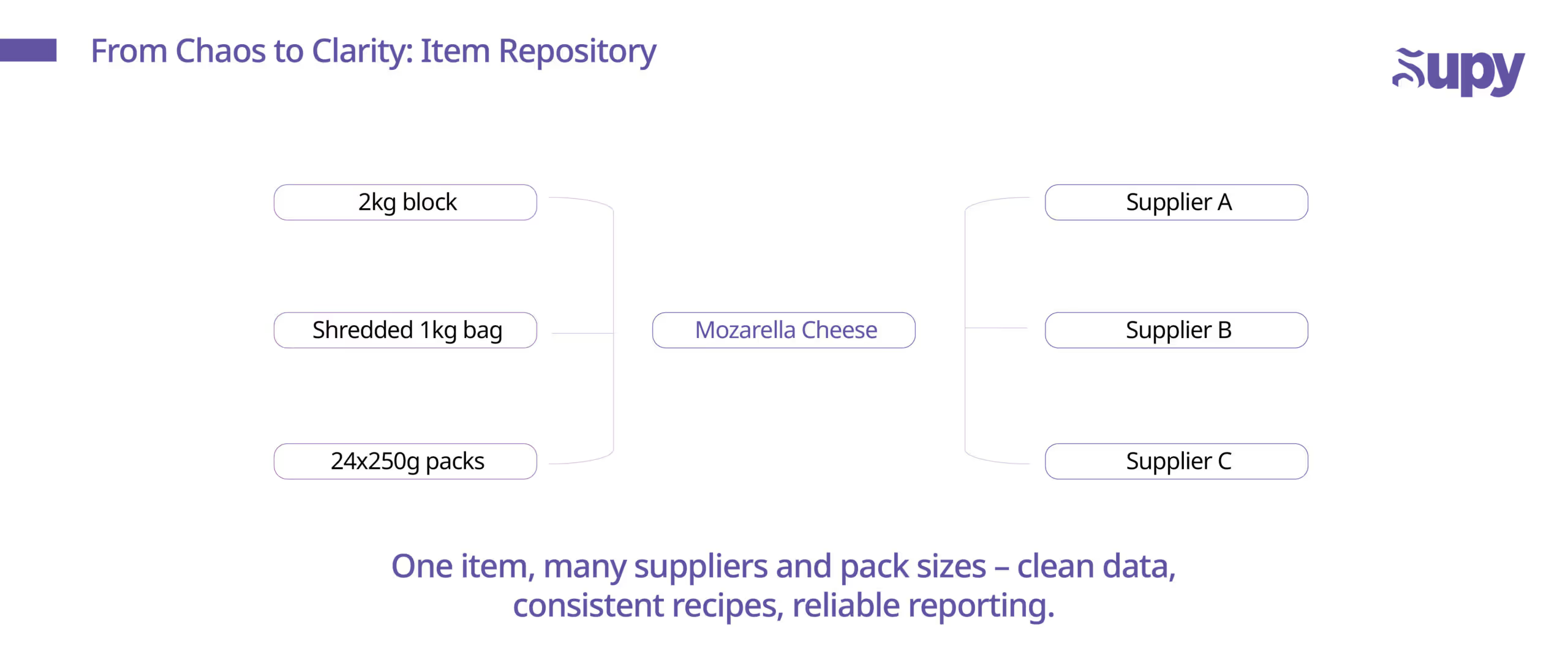
Imagine trying to run 20 restaurants if each kitchen spoke a different language for ingredients. In one location “MOZZMELT” is how fresh mozzarella is labeled; in another it’s “Mozzarella 2kg Block”, and so on. A corporate chef looking at aggregated data would have a splitting headache. This is exactly what happens if you don’t centralize and standardize your item repository. The repository is just a fancy word for your master list of Items (ingredients/products) and Suppliers. It’s the heart of your inventory system – and getting it right is non-negotiable for multi-unit operations.
- Create Base Items (No Duplicates!): In Supy, we use a “base item” concept. That means “Skim Milk” is one item in the system, even if you buy it from 5 different suppliers in 3 different package sizes“If I have mayonnaise from five suppliers, I don't want five mayonnaises in my system... I want to link all five to one item of mayo.”. Each base item can have multiple vendor-specific SKUs linked to it, and multiple packaging options (e.g. a case of 24 bottles, a single 750ml bottle, etc.). This way, when you build recipes or run reports, you’re always referring to Skim Milk as a single category, and the system handles the conversion behind the scenes. No more Frankenstein spreadsheets to sum up “Mozzarella (Brand A) + Mozzarella (Brand B)”. And when a supplier changes, you just map their new product to your existing item – no upheaval in your recipes or data.
Why it’s important: A unified item catalog means accurate depletion in recipes and easier analysis. You’ll know your total usage of all milk or all beef across the group instantly. It also means less chaos in the kitchen – your staff sees one ingredient name on ordering sheets and recipe cards, so there’s no confusion. Pro tip: Lock down item creation permissions to a corporate-level role. This prevents well-meaning managers from adding “Tomato - New” because they didn’t find the existing one. Duplicate items are the enemy of good data.
- Leverage Packaging and Barcode Features: If your system allows it, define the different pack sizes and units for each item. For example, “Beer - 50L Keg” vs “Beer - 330ml Bottle” can both roll up to “Beer” as a base item, but have distinct counting units. Modern inventory apps (including ours) even let you scan barcodes during stock counts or receiving. This is a massive time-saver and error-reducer. Instead of typing out item names or hunting in a list, a quick scan can pull up the exact item and packaging you’re handling. It’s practical for large storerooms or when you have items with similar names. And by setting a default counting unit for each item (with optional secondary units), your stock counts become much easier and more intuitive. For instance, you might count wine in bottles but have a secondary unit in cases for convenience. The system can automatically translate 2 cases + 5 bottles into the total bottle count. This level of detail means your on-the-ground teams can actually keep the counts accurate without mental math gymnastics.
- Supplier Info and Order Schedules: The repository should also hold all your supplier details: contact emails, phone numbers, delivery days and cutoff times, credit terms, etc. Setting these up per supplier and per location pays dividends. Say Outlet 1 should only order from Vendor X’s Dubai warehouse (with deliveries Sun/Wed), while Outlet 2 orders from Vendor X’s Abu Dhabi branch (deliveries Mon/Thu). Your system can guide each outlet to use the right schedule and contact, eliminating mis-orders and miscommunications. It also lets you enforce, for example, that no orders go out on Fridays if that supplier doesn’t deliver – the system simply won’t allow a Friday delivery date to be chosen. Fewer surprises, more consistency.
- Regions and Multi-Branch Views: If you oversee operations for 30 restaurants, you do not want to log in and out of each outlet’s system to get the full picture. One of the biggest advantages of a purpose-built multi-unit platform is the ability to see consolidated data and then drill down by region or concept. For instance, Supy allows grouping outlets into “regions” (which some clients creatively use to denote brands or franchise groups). You might have a region for “PizzaHut” and another for “Cold Stone Creamery” under one group, each containing the relevant outlets. Users can be given access to one region or all, and all the screens (orders, inventory, analytics) can filter by these groupings. The result is that a regional manager can log in and in one view see all pending orders across their 10 stores, or run a report of total cheese usage for just their region, without juggling multiple accounts. It sounds basic, but many legacy systems lack this unified approach, instead treating each site as a silo. When your business is scaling, you need that birds-eye view and the ability to zoom in without friction.
- Streamlined Updates (Replace Item in Recipes): Here’s a scenario every operator encounters: your beef supplier runs out of ribeye, and you decide to swap in striploin for a month; or you negotiate a better deal on a different brand of frying oil. How painful is it to update recipes when an ingredient changes? If you’re doing it manually one by one, it’s a huge time suck and prone to oversight. This is where having a centralized item repository shines. Because all recipes reference the base items, a good system can do a mass update: “Replace all uses of Ingredient A with Ingredient B” – done. In our platform we built a Replace Item tool that lets you pick an item and swap it across every recipe in the database (or a subset) in seconds. The first time our team demoed this to a large franchise, their chef literally sighed with relief. They had spent weeks updating recipes when they changed a menu item across 50 stores; now it could be handled in a single afternoon with zero missed spots. Even if your system doesn’t automate it fully, having that single source of truth for items means you at least know which recipes are impacted by a change (usually via a report or usage list). Knowledge is power – and time saved.
By investing the effort up front to build a clean item and supplier repository, you set your team up for success. It means less cognitive load on staff (“Which version of milk do I order this week?”) and far more reliable data for you. Remember, you can’t manage what you don’t measure – and you can’t measure properly if everything’s labeled incorrectly or inconsistently. Standardize now, reap the rewards forever.
Turning Data into Actionable Insights (and Profits)
Once your operational data (ordering, receiving, stock counts, wastage) is being captured accurately thanks to the above controls, something magic happens: you can trust your numbers. And when you trust your numbers, you can make impactful decisions that boost your bottom line.
Let’s revisit that pizza chain example from the hook. By comparing actual usage (from inventory counts and purchases) to theoretical usage (from recipe-based calculations), they spotted a variance. All locations showed higher-than-expected mushroom usage. Not enough to trigger alarm on any single day, but over a month it was hugelinkedin.comsupy.io. Because they had recipes in the system and every stock movement recorded, it was easy to ask the right questions: Were mushrooms wasted? No. Did sales mix shift? No, sales were normal. Were there any big events or promos? No. That left one likely culprit – over-portioning. And indeed, a quick retraining on the correct portion (and using pre-measured cups for a while) brought usage back in line. Result: $50k/year saved from one ingredient alonelinkedin.com.
This is the power of insight that a well-implemented inventory operating system provides. Here are a few more wins you get when your data is clean:
- Accurate Food Cost % by Outlet and Category: With all invoices, stock counts, and recipes in sync, you can compute each outlet’s actual food cost percentage and even break it down by category or menu section. You might find one store’s burger line is running 5% higher food cost than others – prompting a check on waste or compliance to recipes there. Without solid data, you’d never know where to focus.
- Theft and Pilferage Detection: Variance analysis (Actual vs Theoretical) quickly flags potential theft. If 5kg of steak is unaccounted for at month’s end, you dig in to find out why. Maybe it’s over-portioning, or maybe someone’s taking product home. Either way, you have a quantified issue to address. As an owner, I accepted a small amount of bar shrinkage as inevitable – but my inventory reports helped me keep it to e.g. 1% and catch when a bartender was being too generous with “freebies” or a chef was writing off perfectly good tenderloin as “expired” (true story!)“...chef would throw beef tenderloin in the trash, mark it expired, then take it from the bin later.”.
- Optimized Ordering and Fresher Stock: When par levels and usage data are trustworthy, you order only what you need when you need it. No more guesswork or “just in case” overstocking. Some Supy users set the system to suggest orders up to par level based on current stock – they still review it (and we encourage that, because live operations have nuances), but it beats gut-feel ordering. Over time, this tightens your purchasing and slashes waste from expired inventory.
- Informed Menu Engineering: Tying your sales data (via your Point-of-Sale integration) to your inventory gives you menu-level profitability. You might discover that your new ribeye steak special, while popular, is actually priced too low once you factor in the true yield and trim waste – leading you to tweak the recipe or price. Or you might see that a certain dish has high waste (lots of its ingredients always left over) and decide to 86 it in favor of something more efficient. The insights you can glean – which dishes are cash cows, which are dogs, which ingredients cost you the most in waste – allow you to continually refine both your menu and operations. This is how continuous improvement happens in modern restaurant chains, using data rather than hunches.
- Streamlined Accounting and Reporting: Another benefit of having all your inventory activity in one system is easy sharing with your accounting software. If your system integrates with tools like Xero or QuickBooks, you can push hundreds of supplier invoices with a click, rather than dumping a stack of papers on your accountant’s desk each month“we record thousands of invoices ... by scanning... then just click integrate into Xero”. Not only does this save labor, it also means your financial P&L gets the actual food cost number (remember: Opening + Purchases – Closing) automatically. No more manually adjusting for closing stock or wastage – it’s all calculated and coded to the right ledger (thanks to mapping your inventory categories to accounting categories in settings). In short, you get a timely, accurate P&L without days of number-crunching. And when you sit with ownership or your CEO, you can confidently explain the numbers and even back them up with operational data (e.g. “Food cost was 1% higher this month due to a spike in chicken prices and some wastage during our menu photoshoot, which we reclassified to marketing expense”). That level of insight builds tremendous trust with higher-ups and investors.
Bringing it all together, a properly configured inventory system transforms into a full back-of-house operating system for your restaurant. It becomes the source of truth for ordering, for financial metrics, and for operational decisions. We often say at Supy that we deliver value in three stages:
- Operational Efficiency: digitizing and streamlining the daily grind (orders, counts, invoices) – less time with clipboards, more time with guests.
- Financial Control: feeding accurate costs into your P&L and automating accounting workflows – no surprises at month-end, clear ROI on every ingredient.
- Business Insights: shining a light on areas to improve – whether it’s saving on mushrooms, adjusting par levels, or catching training issues early.
And you don’t need to tackle everything at once. Many clients start by nailing the basics (stages 1 and 2) – getting their purchasing and inventory control in place – and only later dive into advanced recipe costing and variance (stage 3). That’s okay. Even partial use of a well-set-up system delivers value. But it only delivers sustainable value if the data stays clean and consistent. Which is why those Settings & Repository fundamentals we talked about are so crucial. They are your insurance policy that all this fancy tech actually works for you day in, day out.
Wrapping Up: Strong Foundation, Strong Results
Implementing an inventory management platform for a multi-unit restaurant operation is a bit like training a new kitchen crew. If you invest time in setting clear rules, assign responsibilities, and maintain high standards from day one, you get a smooth-running operation. Skimp on the training and oversight, and you get… well, chaos. Your Settings & Repository configuration is that training and oversight for your system. It’s the behind-the-scenes prep that makes the magic possible on the front lines.
To recap, here’s how you turn chaos into control:
- Get Your Team on the Same Page: Assign a system champion and define user roles so everyone knows their part in the process. Use permissions to prevent accidents and promote accountability.
- Standardize Your Ingredients and Processes: Build a clean item master list and supplier directory. Insist on “one item, one name” across all units. Make use of features like barcodes, units of measure, and digital catalogs to remove ambiguity.
- Use Policies as Safety Nets: Set approval rules and limits to catch outlier orders or fishy transactions. It’s much easier to prevent a problem than to clean up after one.
- Measure What Matters: Record everything – purchases, waste, stock counts, transfers – in real time or as close to it as possible. The more complete the data, the more powerful the insights.
- Trust But Verify: Once the system is up, continuously review those variance reports and audit trails. They will point you to problems (and wins) that deserve your attention. Over time, you’ll develop an intuition for what your numbers should look like, and anything off-kilter will jump out.
Running a restaurant group will never be simple, but with the right digital backbone, it becomes a lot more manageable. You move from firefighting mode to proactive management. Instead of guessing where the money leaks are, you have the info at your fingertips. Instead of blaming the system, you’ll be saying “I’m glad we set that up correctly.”
So, my fellow operators, take a hard look at how your inventory platform is configured today. Are you getting the information and control you were promised? If not, start with the basics outlined above. Tighten up those settings, clean up that repository, and you’ll quickly see the difference in both headaches and dollars saved.
Remember: The goal isn’t to become a slave to data; it’s to let good data set you free – free to focus on the food, the guests, and the growth of your business, knowing the back-of-house is under control.
Take Control of Your Inventory
Mastering these foundational steps can seem daunting, but you don’t have to do it alone. If you’re curious how a modern inventory system can adapt to your operations (and not the other way around), check out our guide on reducing food waste with smarter inventory – it’s packed with real examples like Pitfire Pizza’s story and practical tips you can implement today. And if you want to see what a purpose-built back-of-house platform can do for your restaurant group, book a personalized demo of Supy. We’ll walk you through how to set up your Settings & Repository for success, step by step, so you can start cutting costs and driving efficiency immediately.
Together, let’s turn those leaks into leaps forward for your business.
Learn more about cutting food waste in restaurants and see how data-driven inventory practices saved one operator $55k a year.
Ready to transform your back-of-house? Book a free Supy demo today.
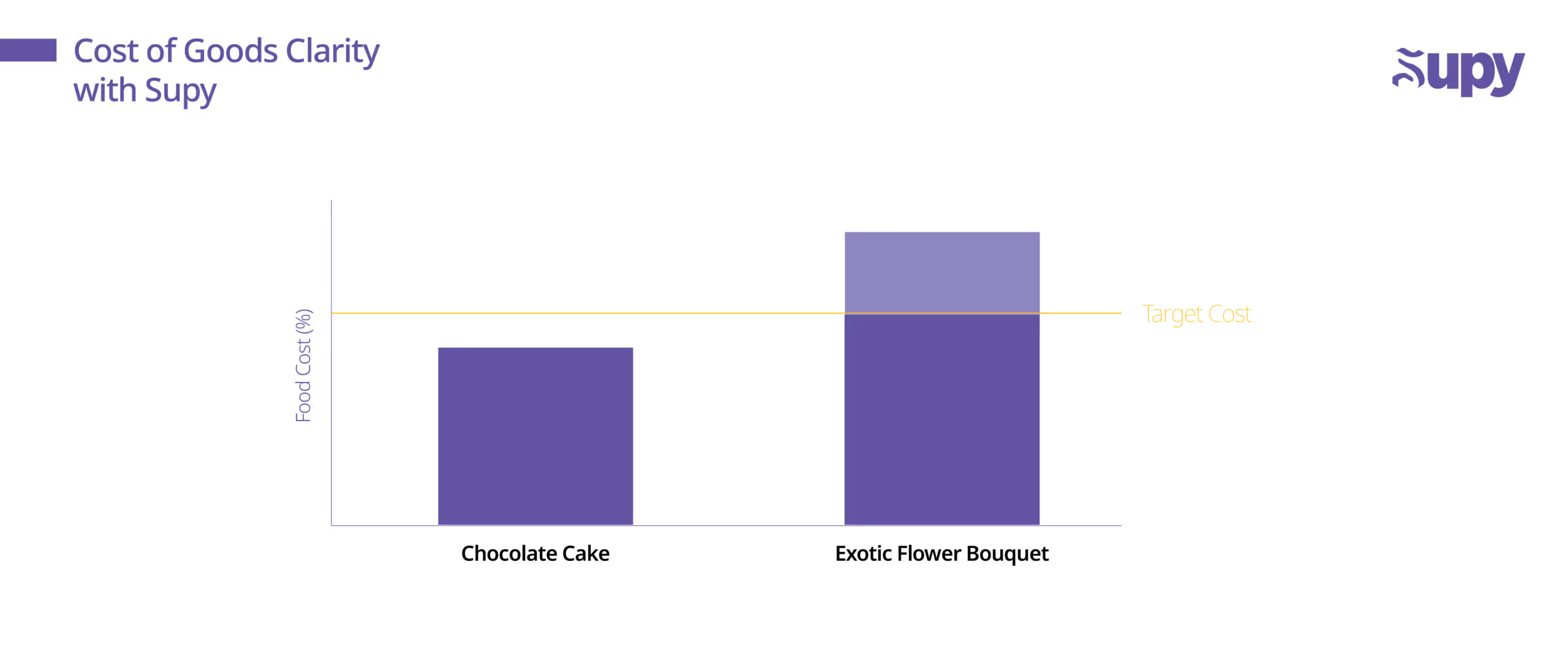
One of the most powerful benefits Presentail discovered after implementing Supy was the wealth of analytics and reporting at their fingertips. They went from flying blind (or spending hours cobbling together reports manually) to having actionable data on demand. For an operator who cares about cost control and margins, this was a goldmine:
- Monthly reports in minutes: At the end of each month (and sometimes even mid-month), Presentail’s owner can pull a comprehensive inventory report from Supy. This report shows stock usage, purchases, waste, and sales integration all in one place. What used to be a dreaded end-of-month ritual of exporting spreadsheets and doing manual math is now largely automated. For instance, they can see the food cost percentage for the entire cake line, or the variance (difference between expected vs. actual usage) for each category of flowers. These reports quickly highlight any red flags, like if the cost of goods sold (COGS) spiked for a certain product or if a particular ingredient consistently shows a high variance (which could indicate waste or even pilferage).
- COGS clarity and recipe-level insight: Because Presentail input all their recipes and ingredient costs into Supy, the system can calculate COGS in real time. When their point-of-sale (POS) data or online sales data syncs to Supy (via the GrubTech integration), Supy knows exactly how much of each ingredient was used for those sales. For example, if they sold 40 of their chocolate cakes in a month, Supy aggregates the total ingredients those 40 cakes consumed (flour, cocoa, butter, etc., or even any pre-made layers) and calculates what that usage cost. Then it compares that to what they sold those cakes for. With one glance, they saw that the chocolate cake line had a 30% food cost for the month – well within their target range. On the other hand, an exotic mixed flower bouquet had crept up to nearly 50% cost. That was a trigger to investigate why (turns out one of the flower types in the mix had a price hike due to off-season sourcing). They adjusted the bouquet recipe the next month to bring that cost back in line. This level of insight into per-product profitability was something they simply didn’t have before.
- Pricing and menu decisions: The data from Supy actively informs Presentail’s strategic decisions. When they saw the cost on that mixed bouquet rise, they had a few options: change the recipe (as they did), raise the price, or perhaps make it a seasonal special rather than a regular item. They’ve done similar analysis for their café menu – for instance, noticing that the cost of imported vanilla spiked and was hurting cupcake margins. In response, they sourced a local vanilla alternative, which saved cost without compromising quality. Without the system crunching these numbers, they might have continued selling popular items unaware that they were eroding margins. Now, nothing stays hidden for long in those numbers.
- Integration of sales & inventory data: As mentioned earlier, Presentail’s sales data flows in from both their online store and their in-shop POS. Having this all in one place is crucial. A lot of businesses look at sales and inventory separately and then try to marry them in Excel later. For Presentail, Supy marries them automatically every day. They can open a dashboard that shows, for example, “Top 5 selling products this week” with each item’s cost percentage right next to it. It’s immediately obvious which items are high volume but low margin, and which are high margin (maybe lower volume). That insight drives their promotions – they know what to upsell and what to bundle. They even identified a couple of products that were not worth selling at all (low sales, high prep cost); those were phased out to focus on more profitable ones. This is the kind of strategic refinement that only good data can provide.
- Time saved on analysis: Beyond the value of the numbers themselves, the sheer time saved is worth noting. Before Supy, generating a monthly performance report could take half a day, between gathering data and formatting it for a leadership meeting. Now it’s about 10 minutes to get the raw data and maybe an hour to digest it and annotate key insights. That’s time the Presentail team can reinvest in planning, staff training, or supplier negotiations. It also means decisions are more timely – they’re not looking at stale data by the time they act on it. If something was off in the first week of the month, they’ll see it by week two and correct course, rather than discovering it at month’s end and only fixing it in the next cycle.
- Confidence in the numbers: Lastly, having a system handle the heavy lifting gives everyone confidence in the accuracy of the numbers. They trust the reports because they trust the process that generates them. This has been important when communicating with Presentail’s leadership and investors: they can present metrics like “waste reduced by X%” or “cost of goods improved by Y%” with solid data to back it up. (And indeed, since implementing Supy, their overall cost-of-goods percentage has improved noticeably – thanks to better control and reductions in waste and pilferage. Small gains add up to healthier margins.)
In short, better data led to better decisions. Supy’s system didn’t just make life easier day-to-day; it gave Presentail the analytical edge to refine their business model. They’ve become a more data-driven operation – and in the intensely competitive world of F&B retail, that’s a significant advantage.
Start Early: Lessons for Fellow Operators
If there’s one thing any growing restaurant, café, or retail operator can learn from Presentail’s journey, it’s this: don’t wait to get your house in order when it comes to inventory. Presentail waited until the pain was almost unmanageable. In hindsight, starting with Supy (or any robust inventory management software) much earlier would have saved them a lot of trouble. Here’s why:
- Prevent overwhelm as you scale: When you’re a small operation with a single outlet and a tight menu, it’s tempting to think “I can handle this on Excel, no problem.” That was Presentail’s mindset initially. The issue is, growth can sneak up on you. One day you’re that small shop; the next you’ve doubled your SKUs and opened a second location (or a tenth location for some of you reading!). By the time you feel overwhelmed, you’re already drowning in issues. Implementing a system early means you build good habits and accurate data from day one. Then growth is a lot less painful – you’re simply expanding an existing system rather than trying to build a parachute after you’ve jumped out of the plane.
- Better training and culture: Starting early also means your team grows up with the system. New hires learn “this is how we do inventory here” from the get-go, and it becomes part of the culture. Presentail eventually got everyone on board with Supy, but there was a learning curve and some initial resistance (“Why do I have to log this? We never did before…”). If it had been part of their DNA from the beginning, it would just be second nature. It’s much easier to introduce these tools when your team is small, and then let that ethos spread as you add more people and locations.
- Immediate ROI (not just for big companies): Another myth is that inventory software is only for big chains, or a luxury once you have tons of revenue to justify it. Presentail’s experience shows that even a relatively small business can see returns quickly: less waste, fewer stockouts, time saved (and time is money), even leverage to negotiate better deals with suppliers using data (e.g. “hey, we’ve been buying 20% more cheese every month, can we get a bulk discount?”). These improvements hit the bottom line within months. So the sooner you start, the sooner you reap the benefits. It’s an investment in efficiency and cost control, whether you have 2 locations or 50.
- Scalability and multi-branch readiness: If you have ambitions to expand (and many do), setting up scalable systems early is key. Supy, for example, is built to handle multi-branch operations easily. By using it at 2 branches now, Presentail has essentially future-proofed their infrastructure for when they reach 5 or 10 branches. They won’t have to overhaul how they work; it’s just adding new locations to an existing framework. Knowing that is a relief – the team can focus on expansion strategy rather than worrying “how will we manage if we open another spot?”. They’re ready whenever the opportunity arises.
- It’s not as daunting as it seems: We know change can be intimidating. Presentail actually dragged their feet for a while, fearing that transitioning to software would be a big disruption. But modern inventory platforms (Supy included) are quite user-friendly, and the providers usually help with onboarding. In Presentail’s case, the onboarding was very smooth – they got products and suppliers loaded in, did some initial training, and were live shortly after. The support they received meant they didn’t have to figure it all out themselves. In retrospect, their hesitation was unfounded; the improvement far outweighs the setup effort.
To sum it up: start early and start smart. Whether you’re running a flower shop, a bakery, or a multi-site restaurant, the principle is the same. Perishable inventory is tricky business, and the longer you rely on guesswork and gruntwork, the more you risk your margins and your sanity. Supy happened to be the solution that worked for Presentail, and it was absolutely worth it for them. Even though Presentail is a flower-and-cake retailer (not a traditional restaurant), Supy’s system fit like a glove because it’s built for exactly these multi-branch, multi-product, cost-sensitive scenarios. So if you’re on the fence, take a lesson from Presentail’s story: invest in the right tools before your problems scale up. Your future self will thank you.
Conclusion & Next Steps
Presentail’s leap from a manual process to an integrated inventory system has been nothing short of transformational for their business. They moved from daily chaos to a place where inventory runs in the background, reliably and efficiently. They cut waste, tightened cost control, and freed their team from the drudgery of constant stock monitoring and emergency fixes. Most importantly, they can now scale with confidence, knowing their foundation is solid.
If you’re reading this and seeing parallels in your own operation, it’s wise to take action before the next “inventory fire” flares up. Get educated on the solutions out there and how they can fit your needs. In fact, a great starting point is exploring additional resources and getting some hands-on exposure.
For a deeper dive into effective inventory practices, check out Supy’s comprehensive guide on the topic – it’s packed with practical tips on reducing food cost and waste in multi-branch operations. You can find it here: Complete Guide to Restaurant Inventory Management Best Practices for 2025. It’s a valuable read that reinforces many principles we’ve touched on, with even broader context and examples.
And if Presentail’s story has you curious about what Supy could do for your business, we encourage you to see it in action. You can easily book a free demo with our team. In a demo, you’ll get a personalized walkthrough of the platform – how it manages inventory, purchasing, analytics, and more – all tailored to the needs of food & beverage and retail operations. It’s not a hard sell, just a chance to understand if the tool fits your workflow. That hands-on look can be invaluable in deciding your next steps.
At the end of the day, whether you choose Supy or another solution, the key is to equip yourself with systems that enable sustainable growth. Don’t let inventory be the thief of your time or profits. With the right approach, it can become a strength that propels your business forward, rather than a weakness that holds it back.
Good luck, and happy streamlining!
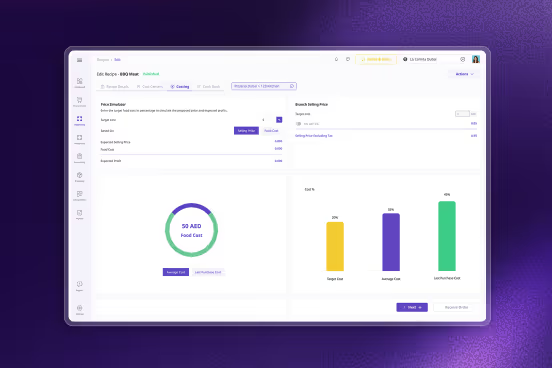





.avif)
