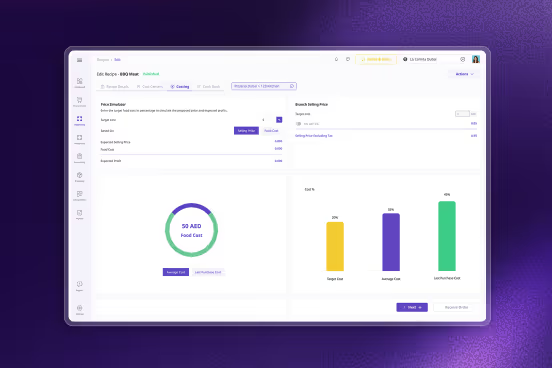From Spreadsheets to Systems: Modernizing Your Restaurant’s Inventory Management

If you’ve ever stayed up late wrestling with an Excel sheet, only to still wonder where your stock went, this article is for you. Most restaurants start with what they know—spreadsheets or even pen-and-paper. It’s familiar, it’s cheap, and at first, it works. But as your kitchen gets busier, your menu expands, or you open that second location, manual inventory starts showing its cracks.
Table of Contents
- The Limitations of Spreadsheets
- Benefits of Moving to a Modern Inventory System
- Comparative Example – Spreadsheet vs System in Action
- Steps to Transition from Spreadsheets to Software
- Addressing Fear of Change
- Real-World Outcome of Modernization
- Conclusion – Embrace the Upgrade
- About Supy
What once felt manageable turns into a logistical mess, full of guesswork and time drains. This guide walks through why old-school inventory methods fall short and how switching to a modern system can simplify your operations and help you get back to what really matters—serving great food.
1. The Limitations of Spreadsheets
If you’re still running inventory through spreadsheets, chances are you’re nodding along already. These tools have their place, but they weren’t built for modernizing restaurant inventory—and the friction shows.
Time-Consuming Updates
Let’s start with time. Every inventory count means hours of manual work. A manager may spend half a day simply typing numbers into Excel after a stock check. And that’s assuming everything runs smoothly—one broken formula, one misaligned cell, and you're redoing it all. The time you could spend coaching your team or refining your menu gets swallowed up by admin.
Prone to Human Error
Spreadsheets rely heavily on perfect data entry. A single typo—like an extra zero—or forgetting to log a delivery can throw off your entire stock report. Unlike more intelligent inventory management systems, spreadsheets don’t alert you when something looks off unless you've built-in complex checks, which most users don’t. It’s far too easy to miss mistakes until they’ve already cost you money.
Lack of Real-Time Visibility
Spreadsheets are static. They’re only as current as your last update, which for many restaurants happens weekly—or even monthly. So when you unexpectedly run out of chicken breasts on a Saturday night, your spreadsheet has no idea. Decisions based on outdated data are risky, and that gap between real life and what's on the sheet only grows wider over time.
Difficult Collaboration
Managing inventory is rarely a solo job, especially in busier kitchens. But with spreadsheets, collaboration gets clunky. If the sheet lives on one computer, only one person can edit it at a time. Even cloud-based versions like Google Sheets pose problems: multiple users editing at once can cause version conflicts, accidental overwrites, or broken formatting. It’s far from seamless.
No Alerts or Automation
Here’s a big one: spreadsheets are passive. They don’t ping you when you’re low on a key ingredient or when food waste trends upward. They don’t analyze patterns or highlight slow-moving items. Everything depends on you noticing and acting. It’s easy to see how things slip through the cracks.
Scalability Issues
As your restaurant grows—more items on the menu, more suppliers, more locations—the spreadsheet becomes harder to manage. Tabs multiply. Files get bigger. Data gets lost. Someone might overwrite a formula and not even realize it until the end of the month. What worked for one café becomes unworkable across a group of stores.
Let’s put a face to this: Chef Maria managed inventory in Google Sheets for years. It was fine when she had a single café. But after opening a second location, juggling two different sheets—sometimes forgetting to update one—led to mismatched orders and unexpected shortages. What used to be a once-a-week task became a daily stressor.
If any of that sounds familiar, you’re not alone. These challenges aren’t just frustrating—they affect your margins, your team’s time, and your guest experience. But if you’re adamant about traditional inventory management, check out our free restaurant inventory template (Excel) that helps make calculations easier.
2. Benefits of Moving to a Modern Inventory System
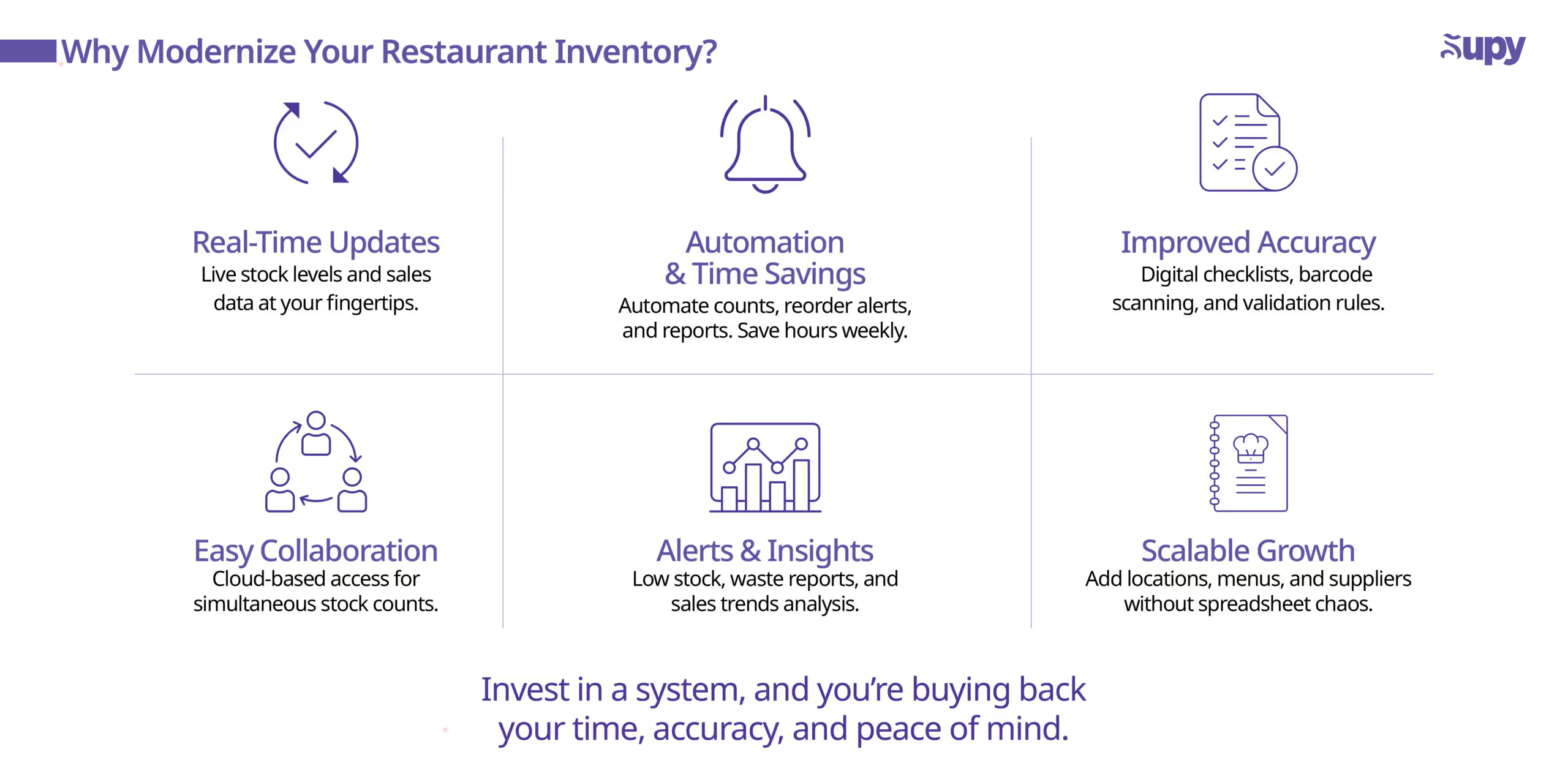
The good news? Every one of those problems has a modern solution. Today’s inventory systems are designed specifically for restaurants, with tools that do the heavy lifting for you. Transitioning to software isn’t just a tech upgrade—it’s a shift toward smarter, smoother operations.
Automation & Time Savings
Modern systems automate the tasks that eat up your day. Instead of manually deducting sales from your inventory, these platforms sync with your POS to do it in real-time. Running low on a staple item? The system suggests reordering quantities based on par levels and sales trends. What used to take hours now takes minutes—and you gain that time back week after week.
Improved Accuracy
With barcode scanning and digital checklists, data entry becomes faster and more accurate. Plus, built-in validations prevent common mistakes. For example, the restaurant inventory management system won’t accept a negative stock count or a suspiciously large number without flagging it. These guardrails reduce the chance of errors before they become costly.
Real-Time Updates
This is a big leap from the spreadsheet days. You’ll have live inventory data across all your locations available at your fingertips. If one site runs low on an item, you’ll know instantly and can adjust or transfer stock. No more surprise shortages or duplicate orders—it’s full visibility in real-time.
Easy Collaboration
Cloud-based systems make teamwork simple. Multiple team members can log in from different devices and count stock simultaneously, each taking a section of the restaurant. Their data syncs in real-time, avoiding version conflicts or lost work. It’s faster, more efficient, and a whole lot less frustrating.
Alerts and Insights
Here’s where modern inventory management systems really shine: they do more than basic data tracking—they take that data and interpret it for better insights. With systems, you can count on low-stock alerts and waste reports that help you identify where the real problems are. These metrics also help you forecast demand and visualize how your restaurant is performing. Plus, with many AI-powered systems you get a digital inventory along with 24/7 assistance.
When you line it all up, the benefits of a cloud inventory are hard to ignore. You’re not just buying software—you’re buying back your time, accuracy, and peace of mind.
3. Comparative Example – Spreadsheet vs System in Action
Understanding the transition from spreadsheets to systems can be hard if you’re not experiencing it firsthand. Let’s take a look at an example to put things more clearly:
Ordering Inventory
With Spreadsheets:
John, the restaurant manager, starts his day by manually inspecting stock levels and jotting down what's running low. He then refers to last week's sales records, trying to predict upcoming needs. Not only does this process take its sweet time, but it’s also prone to human errors (think issues in supply chain, over-ordering and miscalculations). Since John’s inspection doesn’t give him real-time data, he wouldn’t know there’s a surplus of some items in the freezer that he will be over-ordering tomorrow. This will eventually lead to waste and higher operational costs over time.
With a Modern Inventory System:
John logs into his inventory management platform, which provides real-time stock levels and sales data. The system suggests order quantities based on predefined par levels and current stock, considering factors like upcoming reservations or seasonal trends. With a few clicks, John reviews and sends orders directly to suppliers, ensuring accuracy and efficiency.
Month-End Inventory
Old Way:
The team dreads the end-of-month inventory count. They spend hours after closing, manually counting each item. John then consolidates data from multiple spreadsheets, often encountering discrepancies due to typos or miscounts. This manual process is exhausting and delays financial reporting.
New Way:
Most inventory systems are synced to tablets and computers, making inventory counts efficient and quick. The inputted data will automatically sync, and the system will generate a valuation and variance report in less than a few minutes. Not only is this process error free but it also frees up your staff’s workload and time.
With these examples, it is evident that transitioning to systems makes inventory management easier and more efficient for everyone involved. A well-managed inventory is the backbone of a profitable restaurant.
Are you interested in growing your restaurant to make it profitable? Check out our Supy Podcast, This Is What Builds Profitable Businesses.
4. Steps to Transition from Spreadsheets to Software
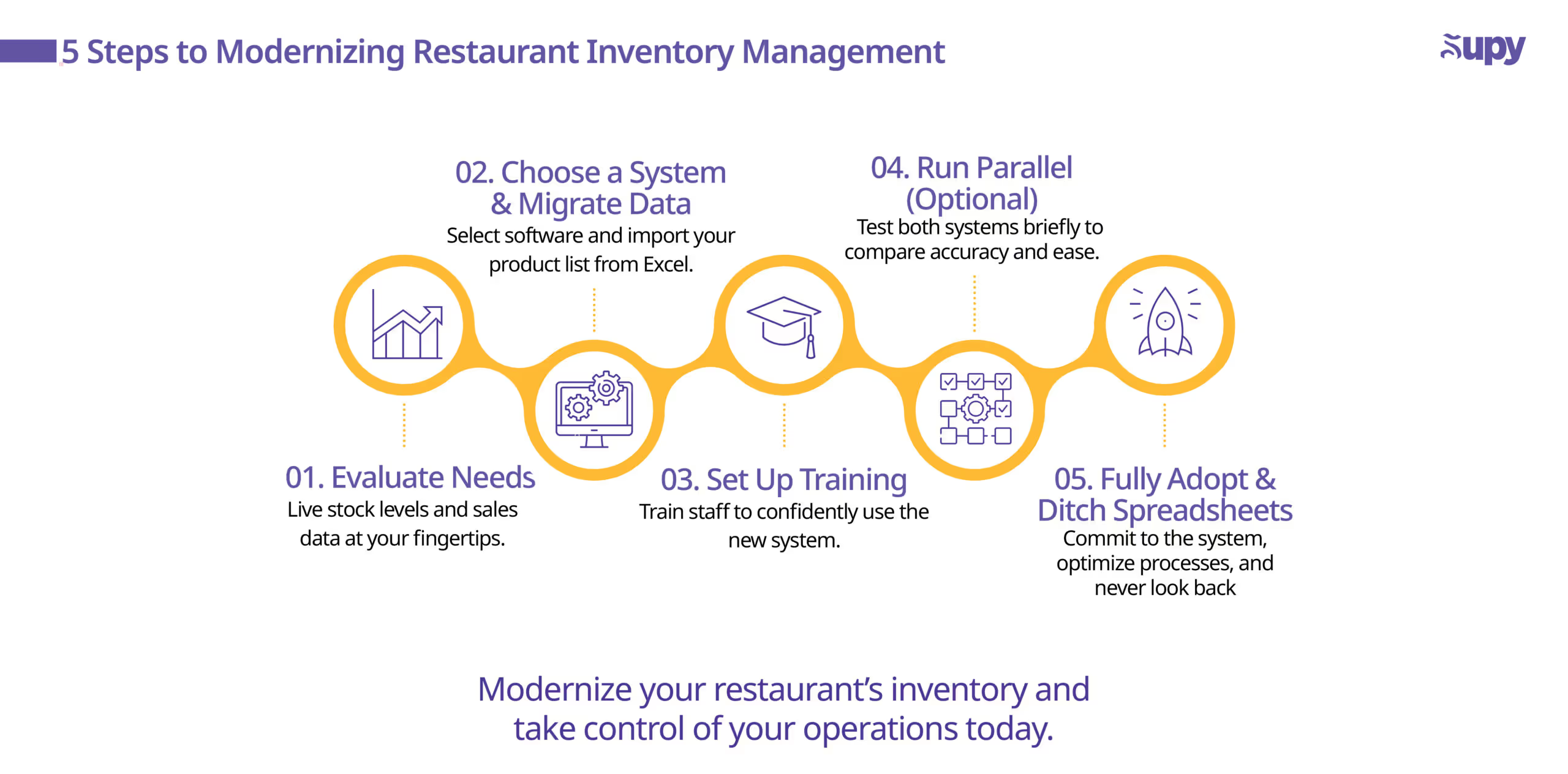
Now that we know transitioning from spreadsheets to inventory management software is the future of restaurant inventory management, the question is, ‘How should this transition take place?’
1. Evaluate Needs
You need to start off by assessing what you need from an inventory system. Most restaurants look for multi-location support, recipe costing, POS system integration, user-friendly interface and real-time syncing. Knowing your restaurant’s inventory management needs helps you find software that’s better suited to your business.
2. Choose a System & Migrate Data
Once you've identified potential systems, explore their data migration capabilities. Reputable platforms offer import tools to facilitate this process. For instance, Supy allows you to upload your current product list from Excel, simplifying the initial setup. This feature ensures that your historical data is preserved and integrated seamlessly.
3. Set Up Training
Acquiring system software for inventory management isn’t enough. You need to invest in training your staff so they can use this system. Always go for user-friendly interfaces with a good learning curve. If your team can use a smartphone, they can definitely use a modern system. Supy, for example, offers intuitive interfaces designed for quick learning.
4. Run Parallel for a Short Period (Optional)
To build confidence, consider running both the spreadsheet and the new system concurrently for a brief period. This parallel run allows you to compare data accuracy and address any discrepancies. Most find that the system not only matches but often reveals inconsistencies in the old method, reinforcing its reliability.
5. Fully Adopt and Ditch the Spreadsheet
After the trial phase, commit fully to the new system. Maintaining both methods indefinitely can lead to duplicated efforts and confusion. Trust in the system's capabilities will grow as you experience its benefits firsthand.
Remember, support teams are available to assist during onboarding. Supy, for instance, provides dedicated support to ensure a smooth transition, so you're never navigating this change alone. Now that you know what you need, a good restaurant inventory software (Supy) should be next on your list of upgrades.
5. Addressing Fear of Change
The restaurant industry is one where traditions run deep and have defined what it means to run an eatery. In a place like this, switching to new technology can be hard, and there’s a lot of apprehension surrounding the decision. But you need to make the switch if you want to stay competitive and make a profit.
While spreadsheets may feel "safe" due to years of use, the complexities of today's restaurant industry demand more efficient tools. You don’t cook on the same equipment from 20 years ago; why manage inventory with tools from 20 years ago?
6. Real-World Outcome of Modernization
When you transition to a system software for inventory management—the results are almost immediate. This was also seen in the case of Automatic, a restaurant in Muscat, Oman. This Lebanese eatery has a lot of issues with its operational efficiency, including limited visibility over stock, inconsistent inventory tracking, and complex manual processes that are hard to manage.
They switched to Supy’s inventory management software to help them overcome these challenges and make their business profitable. In fact, a simple 1-minute daily inventory check helped them reduce food costs by 20%.
Operational Efficiency and Time Savings
The first change Automatic noticed was that a lot less time was being spent on inventory management. Before using Supy, the staff had to manually track the inventory—-and this took up a lot of time and was prone to error. With Supy, many of these tasks were automated. This saved up to 100 hours a month, which helped the staff focus on providing a better dining experience to customers instead and work towards improved customer satisfaction.
Cost Reduction and Waste Minimization
Another key advantage was the waste reduction. Automatic struggled with over-ordering and excess stock, increasing food waste and unnecessary expenses. After adopting Supy, they achieved a 23% reduction in wastage, improved supply chain management and insight into future inventory needs. The platform’s real-time inventory tracking and predictive analytics helped them order more accurately based on actual stock levels and usage trends.
Improved Accuracy and Financial Transparency
Since Supy was automating and streamlining Automatic’s inventory—it boosted accuracy and also showed full visibility of the stock. This transparency made it easy to find any issues with ordering and stocking and address them immediately. The inventory management process also helped improve financial decision-making since Automatic could now track food costs without manual calculation. With Supy’s insights and metrics, the restaurant made well-informed decisions that impacted its profitability.
Increased Profitability
The overall impact of implementing Supy’s inventory management software was clear as day. Automatic saw a 6% increase in profitability, largely due to the efficiencies gained through smarter inventory management. With better control over their stock and visibility over stock-related finances, Automatic could put money where it needed to go with minimal waste. Along with inventory management, Supy’s other features, like recipe optimization and reports, helped improve the restaurant’s operational efficiency and boost profits by 6%.
7. Conclusion – Embrace the Upgrade
Modernizing your inventory management is more than a technological upgrade; it's about improving the future of your restaurant’s operations. With an automated inventory that’s managed by smart systems—you won’t have to worry about spending hours on manual spreadsheet calculation. Plus, the streamlined process will also help you reduce the amount of time spent on inventory management and the various costs associated with stocking, variance, food wastage and more.
Taking the leap from spreadsheets and manual inventory management to a smarter system is an investment in your restaurant's future. If you're ready to embrace this change, our team at Supy is here to assist you every step of the way. Let's work together to transform your operations, get accurate inventory data and grow your business to reach new levels of success.
Ready to see the Supy difference? Schedule a demo with us!
8. About Supy
Supy is a restaurant inventory management software platform that can help modernize your restaurant’s inventory management and help you break away from traditional spreadsheets. Along with inventory management, it has other features like menu engineering, regular sales updates, real-time analytics, and input for waste reduction.
If you’re looking to open more franchises whilst having a central kitchen, check out this ebook on The Ultimate Guide to Opening a Central Kitchen for Multi-Branch F&B Businesses.