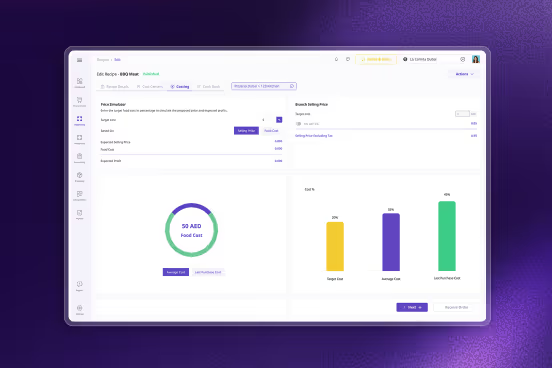Excel Formulas for Food Cost Calculations: How Supy Simplifies the Process
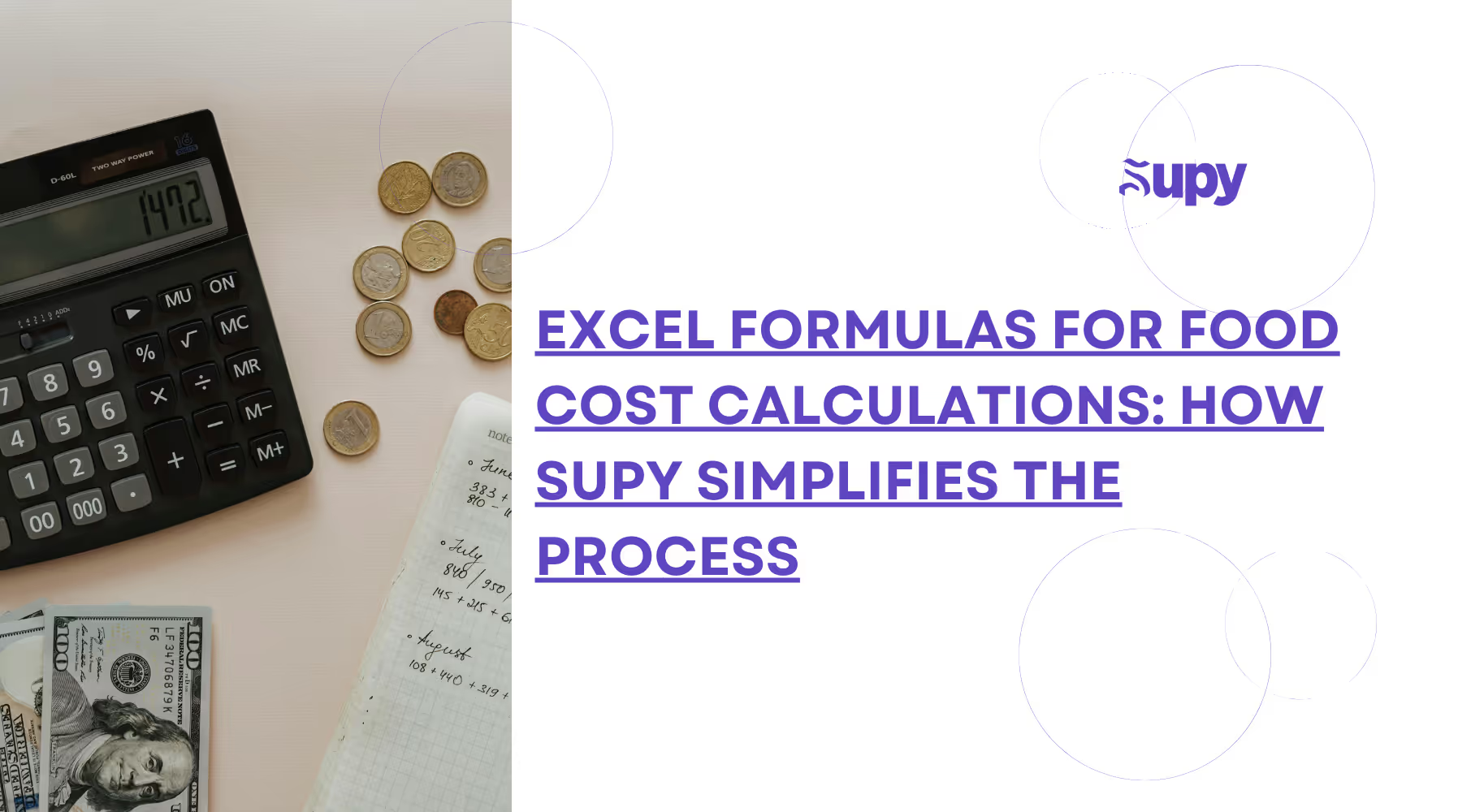
Let’s be honest: at the end of the day, running a restaurant business is all about turning a profit while doing the thing you love most. Although it’s easy to get lost in things like creating a beautiful ambiance and connecting with your customers on social media, it’s things like accurate food cost calculations that form the true bedrock of a profitable restaurant operation.
To run these calculations, restaurant owners and managers must know the exact cost of every dish on the menu so that they can set the right prices, control their expenses, and – most importantly – protect their profit margins. However, achieving this precision isn’t always easy, especially with traditional tools like Excel.
- The Basics of Food Costing and Why It Matters
- How Manual Food Cost Calculations Work in Excel
- The Drawbacks of Using Excel for Food Cost Calculations
- How Supy Automates and Simplifies the Food Costing Process
- Supy’s Other Optimization Features
- The Advantages of Using Supy Over Excel
- A Successful Example of Supy’s Automation
- Why Automation Is the New Future of Food Costing
- Conclusion
- About Supy
Many restaurateurs still depend on manual food cost Excel formulas to manage their costing, yet this comes with its fair share of significant challenges. Entering a manual formula is a process that is very error-prone, especially in large, complex spreadsheets. The process of manually updating your ingredient prices and inventory levels can also consume valuable time, and often fails to reflect the real-time changes happening in your supply chain all the time.
That’s where Supy comes in. By replacing traditional food costing methods with an automated platform, Supy eliminates the risks of manual data entry and provides real-time data updates for more accurate and precise food cost management. Our intuitive interface and smart automation work to simplify what used to be a tedious task, freeing up restaurant owners so that they can focus on developing strategic growth rather than wrestling with their spreadsheets forever!
In this blog, we’ll dive into all the ways Supy simplifies the food costing process. Read on to learn more!
1. The Basics of Food Costing and Why It Matters
“Food costing” is the process of calculating the cost of ingredients used in menu items to determine their profitability. It is a vital metric for restaurants, as it directly impacts their pricing strategies, profit margins, and overall financial health. Calculating your actual food cost percentage ensures that your restaurant’s prices are aligned with your cost of production and specific profit goals.
How to Calculate Food Cost Percentage Formula
A common Excel-based formula for food costing is:
Food Cost Percentage = (Total Ingredient Cost / Total Sales) * 100%
For example, if the total food cost per dish is $5 and it sells for $15, the food cost percentage is:
($5 ÷ $15) * 100% = 33.33%
This calculation helps restaurant operators assess whether their pricing aligns with their desired profitability benchmarks. A good food cost percentage can range between 28% to 35% of your total food sales, depending on the cuisine you are serving and your business model.
Click here to learn more about how to calculate food cost percentage for your restaurant, and try out our free food cost calculator here!
The Difficulties of Using Excel
While Excel is a powerful tool, relying on it for food costing introduces challenges:
- Frequent Price Changes: Ingredient costs can fluctuate regularly, making manual updates tedious and error-prone.
- Yield Calculations: Accurately accounting for preparation losses (e.g., trimming meat or peeling vegetables) is complex and often overlooked.
- Lack of Integration: Excel operates in isolation, requiring manual data entry and updates that can lead to inconsistencies.
- Scalability Issues: As restaurants grow or menus expand, managing food costs in Excel becomes time-consuming and less reliable.
These challenges emphasize the need for streamlined solutions like Supy that can automate your food cost calculations, integrate with your supplier systems, and update your ingredient costs dynamically to save time and improve accuracy.
2. How Manual Food Cost Calculations Work in Excel

There are a few common formulas you can use to manage your food costs in Excel:
- SUM: This function allows you to perform basic calculations like adding up ingredient costs for a recipe.
- AVERAGE: This function can help you determine your average costs per serving.
- IF: For more conditional scenarios—like checking if a vendor’s price falls within budget— “IF” statements come into play.
- VLOOKUP: Organizing costs by supplier or ingredient category frequently uses “VLOOKUP” to pull data from large tables.
However, things tend to get tricky when you try to do advanced calculations like recipe costing and wastage percentages. For instance, a recipe costing calculation requires you to consolidate your ingredient quantities, unit costs, and yield factors into a single cost per recipe—a process that can involve combining multiple formulas and creating reference tables. Similarly, calculating your wastage percentages can add another layer of complexity, as it requires deducting spoilage or unused portions from the total cost and recalculating the net expense per serving. This labor-intensive process highlights the inefficiency of relying solely on manual food cost excel formulas.
3. The Drawbacks of Using Excel for Food Cost Calculations
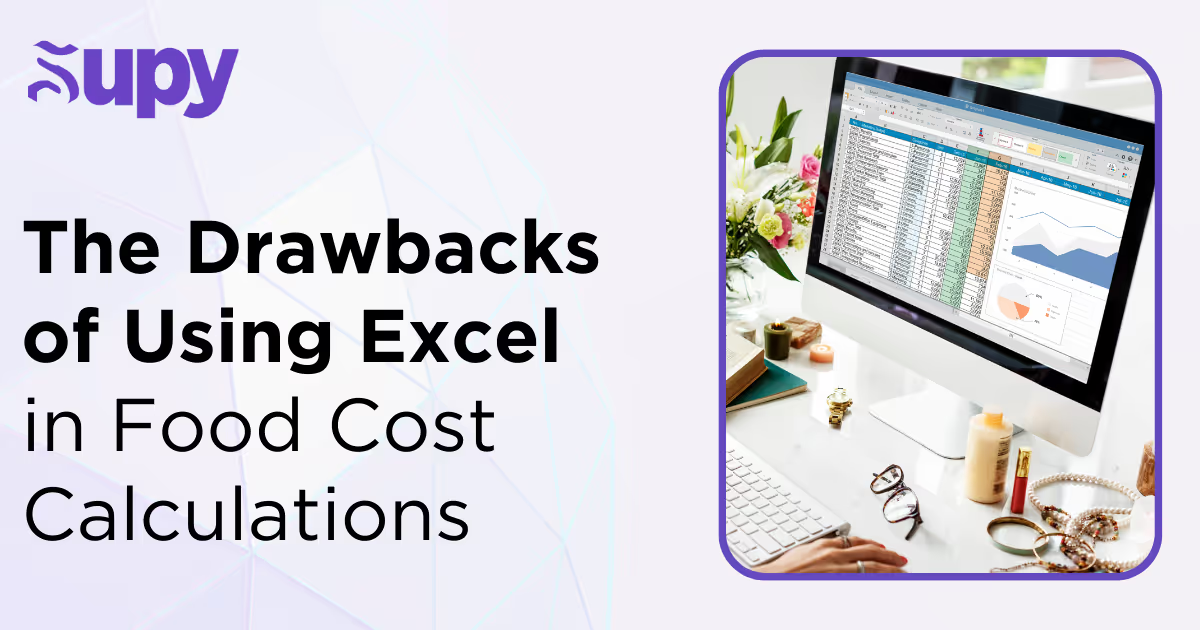
While Microsoft Excel has long been a staple in restaurant food cost calculations, it presents several significant drawbacks that can hinder operational efficiency and accuracy. Here’s a breakdown of the limitations of using an Excel spreadsheet.
1. Error-Prone Processes
Manually entering data into an Excel spreadsheet leaves plenty of room for human error—whether that’s a simple typo, miscalculated formula, or an oversight in data updates. These errors can easily snowball under the radar, leading to inaccurate food cost estimates and ultimately causing a negative impact on your bottom line. For restaurant operators managing tight profit margins, even small inaccuracies can prove to be very expensive indeed.
2. Static Nature
Another disadvantage of Excel is that it operates in a static environment. This makes it ill-suited to tracking fluctuating ingredient prices in real time. In the restaurant industry, ingredient costs will often change due to market dynamics, seasonality, or supply chain disruptions. Without real-time updates to your data, you risk basing your menu prices on outdated sources of data, which could result in losses or overpriced dishes that deter your customers.
3. Time Investment
The food costing process in Excel is a labor-intensive one, requiring significant time for data entry, formula management, and manual recalculations. For busy restaurant teams, it’s much more preferable to use this time on developing your customer service or business strategies, not spreadsheet maintenance!
4. Scalability Issues
Managing food costs for a single location is challenging enough in Excel, but for multi-location restaurant chains, the complexity of managing this data grows exponentially. The process of coordinating your spreadsheets across multiple locations can introduce inconsistency, making the data consolidation process incredibly cumbersome.
4. How Supy Automates and Simplifies the Food Costing Process
Supy’s free Food Cost Calculator is designed to allow restaurant managers to list the ingredients of each menu item, as well as its specific potential price and quantity in order to come up with an ideal food cost of this dish. You’ll be able to see each item’s breakdown to understand what items may be costing you the most so that you can either replace them or mark them up accordingly.
Once you download our app, you can access all of these features and automate your food cost calculations by seamlessly integrating with your inventory and supplier systems. Instead of manually inputting ingredient prices into Excel, Supy’s platform dynamically pulls real-time data from suppliers, ensuring your cost calculations are always accurate.
5. Supy’s Other Optimization Features
Supy’s innovative platform offers advanced tools to revolutionize food cost management, making it a superior alternative to traditional Excel-based calculations. Here’s how else Supy can help you transform your business:
1. Supplier Integration for Real-Time Pricing
Supy integrates right into your supplier databases, automating the process of tracking and updating ingredient prices. In doing so, Supy can help you update your prices in real-time and coordinate with your suppliers to streamline your supply chain.
2. Data-Driven Insights for Informed Decisions
Supy’s powerful reporting and analytics tools provide detailed insights into food costs, margins, and supplier performance. These actionable insights enable operators to identify cost-saving opportunities, optimize menu pricing, and improve supplier negotiations. Our interactive and mobile-friendly restaurant dashboards are a great tool for restaurant owners and managers trying to cover all of their back-of-house operations.
3. Real-Time Wastage Tracking
Never forget to log a wastage event again; with Supy’s mobile app, you can keep your inventory accurate by registering events as soon as they happen! Operators can identify sources of wastage, adjust portion sizes, and manage inventory better to reduce unnecessary losses. Log your wastage events by recipe and let Supy automatically deplete that item accordingly.
4. Scalable Solutions for Multi-Location Operations
Supy is designed to help you grow your business. With all your relevant data backed up on the cloud, restaurant owners and managers can centralise their food cost management across multiple locations.
6. The Advantages of Using Supy Over Excel

As we have seen, managing your food costs is crucial to your restaurant’s profitability. Here’s how Supy outshines Excel in four key areas:
1. Ease of Use
While Excel requires its users to have a solid understanding of formulas, functions, and formatting, Supy comes with a user-friendly interface designed specifically for restaurant operations. With intuitive dashboards and pre-configured modules, even non-technical users can learn how to navigate Supy effortlessly. This reduces the time owners and managers have to spend on training their staff and troubleshooting new processes.
2. Real-Time Data
Whereas Excel requires its users to manually enter and update their data, Supy’s platform integrates directly into your supplier and inventory systems, offering real-time updates on prices, inventory levels, and food costs. This automation ensures decision-makers always work with accurate, up-to-date information.
3. Error Reduction
The chance of making human errors in Excel calculations can lead to some very costly mistakes! Supy eliminates this risk with built-in validations and automated calculations. From detecting discrepancies to ensuring data consistency, our platform works to minimize your potential for making serious mistakes that impact your bottom line.
4. Scalability
Many restaurants that have tried to expand have complained of how Excel struggles with large datasets and complex operations. That’s why Supy’s platform was designed to handle the scale of data that comes with multi-location restaurant operations. Supy takes care of complex supplier relationships and dynamic pricing structures with an easy click of a button, making it an easily scalable solution for growing businesses.
7. A Successful Example of Supy’s Automation
One business that has experienced the transformative effects of Supy’s services is La Carnita, a renowned casual Mexican food chain in Dubai. Khalil Kannan, La Carnita’s managing partner, had his hands full just a few years ago: when La Carnita launched its second branch, it needed easy-to-replicate recipes that allowed the company to maintain its standard while also getting its newly-hired staff on board as soon as possible. With a homemade Excel-based back-of-house system, however, the company was running on error-prone manual labor instead of a central, automated system.
Supy’s Back of House Advisory service allowed La Carnita to collaborate with a dedicated food and beverage professional to gain advice on recipe portioning, costing, and transcription. By moving over from Excel to Supy-based operations, La Carnita could also link ingredient prices to recipe profitability. This ultimately helped them cut down on waste while keeping their operations safe and healthy for everyone involved!
8. Why Automation Is the New Future of Food Costing
As we have seen throughout this article, when operations become more complex, it’s a wise idea for businesses to turn to technology to streamline their processes. Many manual methods, such as using Excel spreadsheets for food costing, are tedious and prone to error. A simple mistake during the data entry process can lead to significant discrepancies in your business. By automating your calculations, you can ensure they are accurate and in real-time. With platforms like Supy, you can even go a step further by integrating with a large variety of suppliers and inventory systems. This allows restaurant managers to automatically update their prices and track their costs across multiple branches with a single click of a button.
Beyond efficiency and accuracy, the process of automation also provides your business with a significant competitive advantage. Restaurants that leverage tools like ours can allocate their resources more strategically and respond faster to new market trends. Such kinds of capabilities can prove vital in an industry where margins can often be razor-thin.
There’s no doubt about it – switching to Supy means embracing the future of food costing.
9. Conclusion
In the end, learning how to effectively manage your food costs can be one of the most challenging aspects of running a restaurant, and for many operators, their reliance on manual Excel spreadsheets can be a significant pain point. These formulas often require constant adjustments, are prone to errors, and demand time-consuming updates. It can be overwhelming to constantly track your ingredient costs, adjust for fluctuations, and ensure everything is running smoothly and profitably when you’re running everything by hand!
With Supy, restaurant owners and managers can automate these food costing processes. Our platform is designed to simplify and accelerate the entire calculation process, offering real-time data and insights that help restaurant managers make more informed decisions.
If you're tired of spending valuable time and resources on cumbersome spreadsheets and wish to optimize your food costing process, it’s time to explore Supy. Sign up for our newsletter or book a free demo today to discover firsthand how our platform can transform the way you manage your food costs!
Let Supy take the reins so you can focus on growing your business with confidence.
To learn more about retail execution software, click here.
10. About Supy
Supy is the best restaurant inventory management software platform tailored for multi-branch restaurants and franchises. With features like real-time inventory tracking, smart procurement systems, and advanced analytics, Supy helps restaurants manage their various demands effectively and provides the tools restaurants need to thrive in a dynamic industry.
For the latest expert insights, download Supy’s ebook: The Ultimate Guide to Reducing Food Costs in Multi-Branch & Enterprise Restaurants.
Ready to find out more? Schedule a demo with Supy today and take the first step towards a streamlined, profitable future.
Related Resources