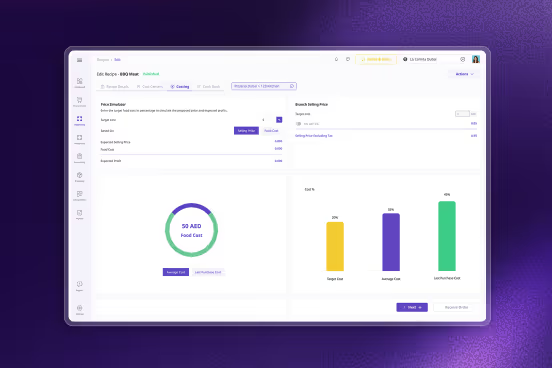Inventory Management in Cloud Kitchens: Optimizing for Scale and Profit

One of the newest trends in the restaurant industry is that of cloud kitchens. Also known as ghost kitchens, online kitchens, and virtual kitchens—they’re like a restaurant without any place to sit and dine. Cloud kitchens operate solely for takeout and deliveries, often in the city where the daily hustle has many sustaining themselves on ordered food.
Table of Contents
- Unique Inventory Challenges in For A Cloud Kitchen Business
- Best Practices for Cloud Kitchen Inventory Management
- Systems and Tools Suited for Cloud Kitchens
- What To Look For In Cloud Kitchen Technology
- Case Study — Your Ideal Cloud Kitchen
- Conclusion
Without a well-optimized inventory system, cloud kitchens face issues like food waste, supply chain delays, stock shortages, and revenue loss. Poor inventory control can lead to spoilage, increased operational and food costs, and customer dissatisfaction due to canceled orders or inconsistent menu availability. Since cloud kitchens often serve multiple brands from a single location, their inventory demands become even more complex.
Let’s take a look at what inventory management for cloud kitchens looks like, and the different strategies restaurant business owners can use to optimize operations for scale and profit.
1. Unique Inventory Challenges in For A Cloud Kitchen Business
Cloud kitchens tend to have certain challenges unique to their operations. Some of the most common ones faced by cloud kitchen managers and staff are:
Multi-Brand Inventory Overlap
Many cloud kitchens operate multiple virtual brands from a single location. While this increases revenue streams, it also makes inventory management more complex. Ingredients must be tracked separately for each brand, ensuring accurate cost allocation and avoiding stock shortages for high-demand items. Without a good system, it becomes difficult to allocate and track usage per brand.
This also impacts perishable items. Since cloud kitchens operate under tight margins, they must balance the use of fresh ingredients while minimizing waste. Many items, such as vegetables, dairy, and meat, have short shelf lives, requiring efficient stock rotation.
A lack of proper tracking can lead to:
- Expired ingredients being discarded.
- Food safety risks from serving old or improperly stored products.
- Last-minute supplier orders, which increase costs.
High Order Volume & Turnover
Unlike traditional restaurants that can gauge demand based on foot traffic, most cloud kitchen businesses rely on online orders, which can fluctuate significantly. Seasonal trends, promotions, and external factors (such as bad weather affecting deliveries) can cause unpredictable demand patterns.
Without accurate forecasting, cloud kitchens may overstock or understock, leading to financial losses. Fast-paced operations mean inventory levels can change quickly throughout the day, requiring real-time tracking to avoid running out during peak times.
Cloud kitchens rely heavily on external suppliers. Any delay in ingredient delivery can disrupt operations and cause menu shortages. Common supply chain problems include:
- Late deliveries due to transportation issues.
- Vendor inconsistencies where quality fluctuates.
- Unforeseen shortages that affect popular menu items.
To combat this, cloud kitchens need strong supplier relationships and backup sourcing strategies.
Lack of Storage Space
Unlike full-scale restaurants, cloud kitchens often have smaller storage areas. This limits the ability to buy in bulk or stockpile ingredients. Without proper organization, storage congestion can lead to misplaced items, increased waste, and inefficiencies in food prep. Overstocking can be a significant issue, making it crucial for inventory to be lean and just-in-time.
Many cloud kitchens struggle with outdated or non-integrated systems for order processing and inventory tracking. Manual inventory updates create errors and inconsistencies, leading to stock discrepancies and revenue leakage. Spreadsheets or manual methods often fail to keep up with these demands, resulting in missed sales (stockouts) or wasted stock.
2. Best Practices for Cloud Kitchen Inventory Management

Centralize Inventory Data
The kitchen must always be up to date with inventory stock levels and trends of usage. Having cloud-based inventory management is one of the most effective ways to keep track of ingredients. Manual tracking is prone to human errors and takes extra work hours from your staff. Automated solutions, on the other hand, are the new technology that is taking over cloud kitchens.
A centralized, cloud-based inventory system ensures that all brands and kitchen stations update the same inventory pool in real time, preventing double-ordering of supplies. A well-integrated POS and inventory system allows for:
- Real-time tracking of stock levels.
- Automated order adjustments based on sales data.
- Seamless synchronization between orders, ingredients, and supplier restocking.
Real-Time Stock Tracking
Implementing an efficient inventory tracking system is essential. Automated stock updates that sync with POS systems ensure inventory levels are always up to date. This helps in avoiding both stockouts during food service and over-ordering. Some key features of an effective inventory tracking system include:
- Automated Stock Updates: Syncs with POS systems to adjust inventory levels after each order.
- Barcode & RFID Tracking: Ensures accurate stock monitoring and minimizes theft/loss.
- Expiry Date Monitoring: Helps in prioritizing ingredient usage to reduce waste.
- Order Forecasting: Uses AI-powered analytics to predict demand and optimize stock levels.
With real-time inventory tracking, staff can focus on food preparation instead of manually checking stock. Automated inventory systems help with ordering, restocking, and usage tracking, reducing human error.
Demand Forecasting for Delivery-Only Models
Having a perfectly tracked inventory can prevent over-ordering or running out of ingredients at the last minute, but does nothing for food waste. That’s where forecasting demand comes in. Kitchen managers must be able to understand past order history and analyze what months' demands are high and when they are low.
Leveraging historical sales data from online ordering platforms helps forecast ingredient needs. For instance, if Fridays have 30% more burger orders, the system should inform you to stock 30% more buns and patties beforehand. Forecasting demands with accuracy prevents shortages during rushes and minimizes waste during slow periods.
Subsequently, they also need to account for holidays, seasons, and trends influencing sales of particular menu items—which also affects their stock levels. Although all of this can be done manually, it is more effective when you have inventory management software that uses machine learning algorithms to predict peak hours and menu trends.
Optimize Order Schedules
With many deliveries, receiving supplies efficiently is key. Setting up regular order schedules and using inventory software to consolidate orders for all brands can streamline operations. Many cloud kitchens use just-in-time (JIT) ordering—where the system automatically triggers a purchase order when stock hits a low threshold.
Kitchen managers can integrate software that syncs supplier orders with inventory levels. This ensures a steady flow of ingredients without excessive overstocking.
Standardizing Portion Control
Another strategy many kitchen managers use is that they have recipe optimization to standardize portion control in order to make inventory management easier. With standardized portions, you can easily predict how fast your inventory items will be used up.
It also helps automate restocking orders and stock level arts when integrated with POS machines. These machines determine how many units of a recipe were sold and the software automatically deducts the said ingredients from the inventory.
Use of FIFO and Expiry Tracking
To minimize food waste and determine the inventory turnover ratio, cloud kitchens should follow FIFO (First In, First Out) and FEFO (First Expiry, First Out) practices:
- FIFO ensures older stock is used before newer items, preventing spoilage.
Example: Suppose you order milk every day in your kitchen since it is important for desserts. There is no guarantee that the milk gets used up completely every day. Hence, when a new shipment of milk arrives, your aim will be to prioritize the use of the older one that came first. - FEFO prioritizes items closer to expiration, reducing food waste and safety risks.
Example: Your cloud kitchen deals with a variety of items with varying shelf life. Now, if you have certain items like eggs that have a standard shelf life as opposed to bread that has a lower shelf life, you’d prioritize the one that is closer to the expiry date.
A good system will help track batch expiry dates so nothing spoils unnoticed.
By implementing these best practices, cloud kitchens can significantly increase profitability, reduce food waste, and enhance customer satisfaction.
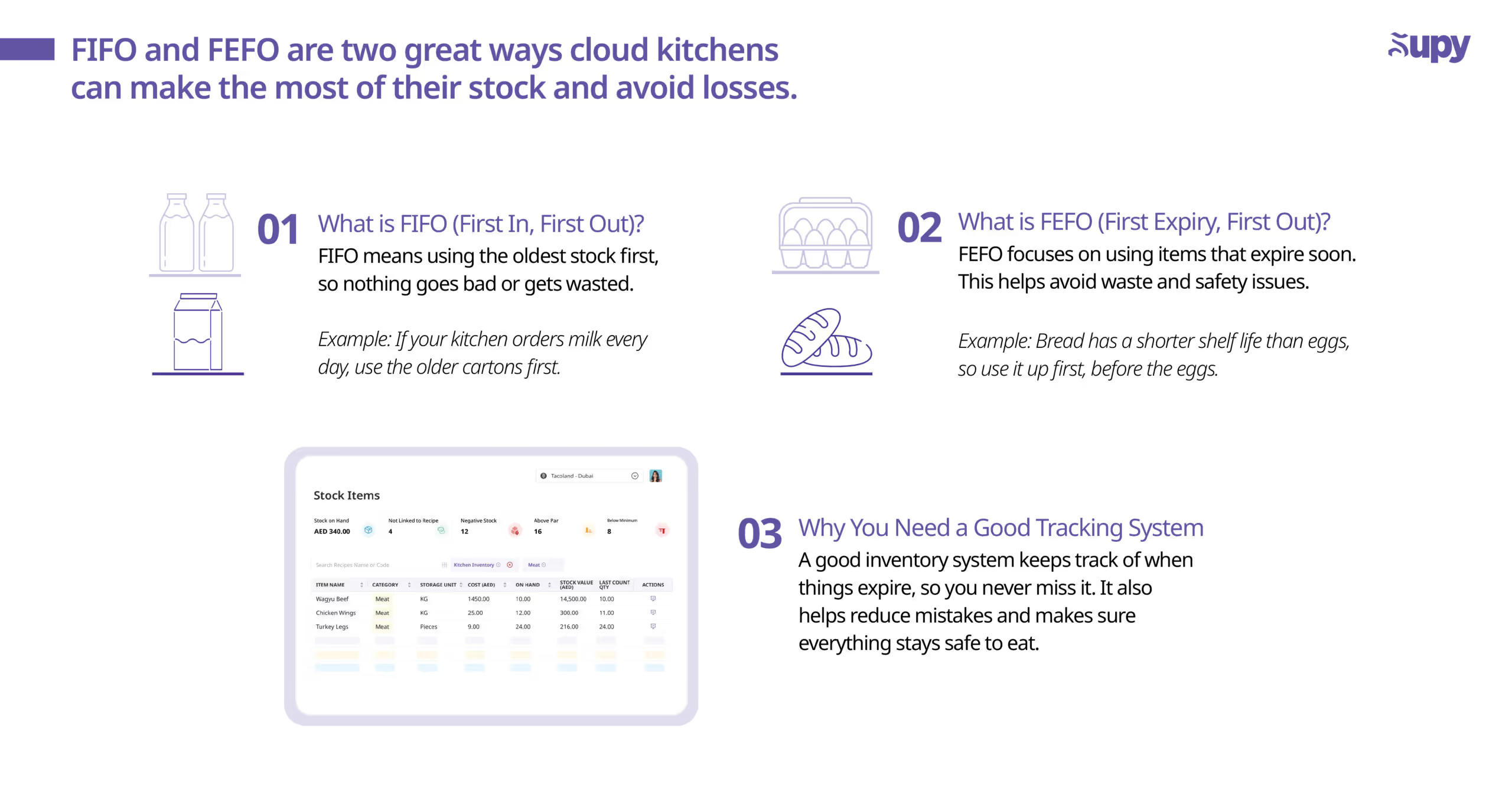
3. Systems and Tools Suited for Cloud Kitchens
From the discussion so far, it is apparent that inventory management can and is being done manually in many cloud kitchens. However, manual management isn’t the best practice if you’re looking to boost operational efficiency.
Instead, leveraging technology is the area most cloud kitchens need to tap into. With the advancements in artificial intelligence and machine learning, automated inventory management has never been easier. Here are a few tools and practices to consider:
Cloud Kitchen Software
On the top of the list is cloud-based inventory management software. Traditional methods like spreadsheets and booking are prone to errors and take too much staff time to be effective. Cloud solutions are easy to use and offer a great degree of automation as well.
Cloud kitchen software can sync with supplier orders to map inventory stocks and also to POS machines to keep track of how many recipes were sold. This helps determine the ingredient levels remaining and gives data analysis that kitchen managers can work with.
IoT-Enabled Smart Sensors for Inventory Monitoring
Ingredient usage isn’t the only thing that affects stocks and inventory levels. Thanks to development in technology there are now smart sensors that can monitor your inventory for quick data input. Some of these include:
- Weight Sensors: Automatically measure ingredient levels and alert managers when stock is low.
- Temperature & Humidity Sensors: Monitor storage conditions to prevent spoilage and ensure food safety.
- Smart Shelves & RFID Tags: Improve tracking and accuracy by detecting product movements.
With IoT-enabled monitoring devices, your inventory is always looked after. There is less pressure on managers and staff to manually check inventory conditions and update metrics accordingly.
Integrating AI and Machine Learning for Predictive Analytics
Apart from cloud kitchen technology and the ability to link to sensors, POS machines, and other input devices—good tools are needed to make the most of AI and ML. Predictive analytics can only be done when your automated inventory management system is keeping track of par levels.
Some inventory management tools provide you with proper analytics to track inventory consumption trends and understand how certain months, seasons, and holidays can impact menu demand.
4. What To Look For In Cloud Kitchen Technology
When it comes to maintaining your internet-powered cloud kitchen, choosing the right inventory management tool is essential. The best tools offer features that streamline restaurant operations, improve accuracy, and boost stock control. Among these, Supy stands out as a leading solution tailored for modern restaurant management challenges. Here are some key features to look for:
Real-Time Inventory Tracking
With Supy, you can keep an eye on stock levels 24/7. You get live updates on menu and stock consumption to keep track of par levels and reduce the chances of sudden unavilibities of items. This ensures that ingredients are always available without tying up capital in excess inventory.
Parallel Stock Counting
Errors in stock calculations often stem from manual input. Supy’s parallel counting capabilities enable faster and more accurate stock audits, minimizing discrepancies and ensuring data accuracy. No more waiting for manual adjustments—stocks are updated in real-time, keeping reports transparent and accessible.
Advanced Analytics for Smarter Decision-Making
One of Supy's most powerful features is its comprehensive analytics, which provides key insights into stock consumption, wastage reports, and variance trends. Data presented in an easy-to-digest format allows restaurant owners to make informed decisions about restocking, usage optimization, and waste reduction.
Mobile Accessibility
Supy’s mobile-friendly inventory tool enables staff to manage stock levels remotely. Whether in a meeting or off-site, managers can check inventory, receive alerts, and oversee stock movement in real-time via smartphone or tablet. Mobile notifications help keep inventory in check without the need for constant manual supervision.
5. Case Study — Your Ideal Cloud Kitchen
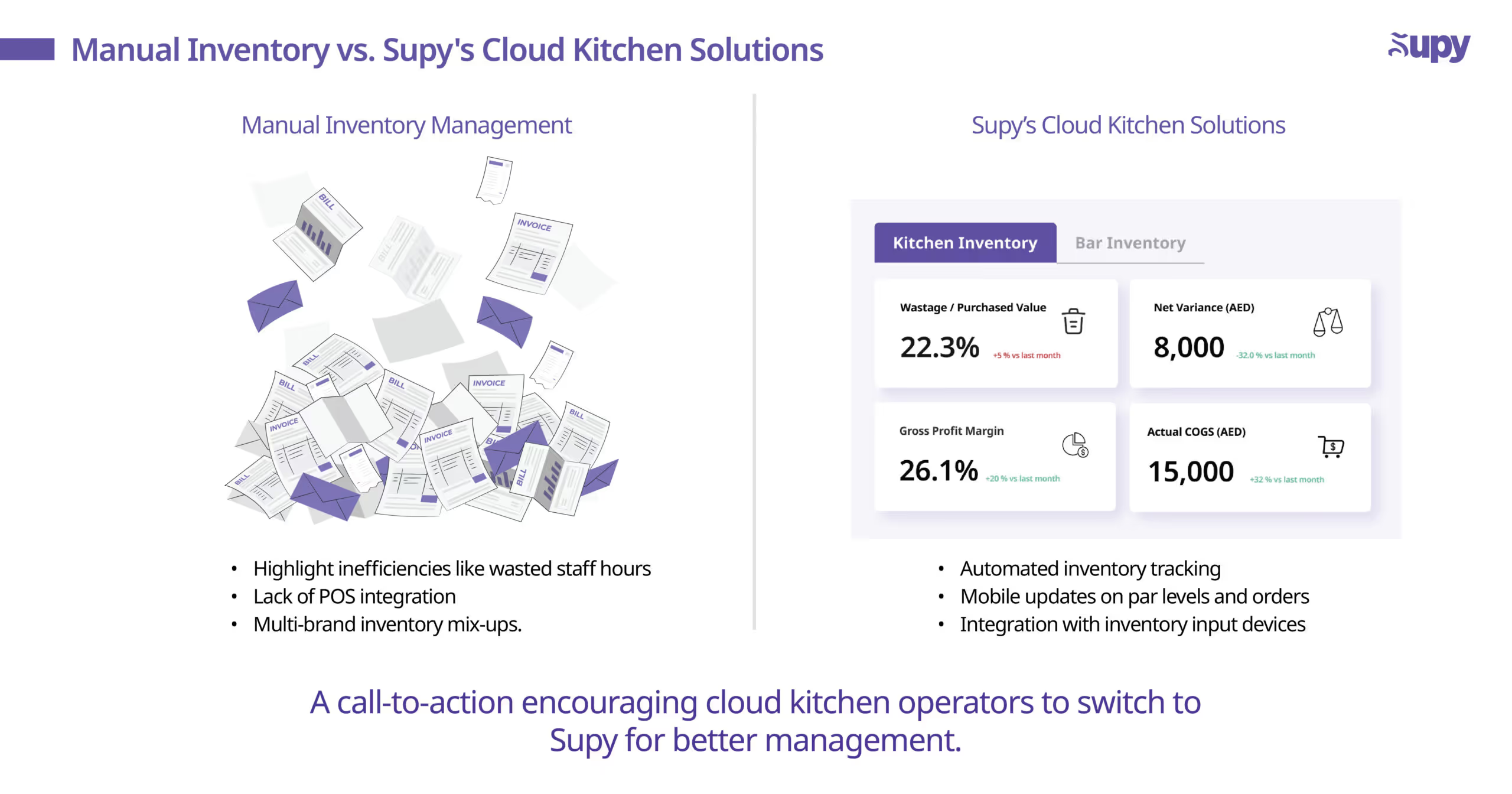
Suppose you’re operating a cloud kitchen that manages around four different brands. Each brand has a definitive menu that requires its own ingredients, but you only have one storage room for inventory and one POS unit.
Naturally, a good deal of your kitchen is internet-run with orders being taken online and payment being virtual. Having to manage four brands, their own inventories and keep track of orders would reduce operational efficiency if done manually.
That’s where inventory management software like Supy comes in. With Supy, you can integrate your POS machines and online order systems into the dashboard. It can and will manage each inventory effectively, keeping track of stock levels and placing automated orders to suppliers so you don’t have to hire additional manpower to keep the kitchen running.
6. Conclusion
Inventory management is the backbone of scaling a cloud kitchen. When running multiple brands from a single kitchen, keeping track of stock without compromising quality can be challenging. Implementing a smart, automated system streamlines inventory tracking, reduces waste, and ensures efficient stock management, allowing staff to focus on quality while the system handles the logistics.
With Supy, inventory management becomes the least of your concerns. Supy’s dashboard and quick alerts help you stay on top of things even on the go while your kitchen team focuses on putting their effort into making good food.
Ready to see the Supy difference? Schedule a demo with us!
8. About Supy
Supy is a restaurant inventory management software platform that can help cloud kitchens with one or multiple locations improve their stocks and reduce waste. Along with inventory management, it has other features like menu engineering, regular sales updates, real-time analytics, and input for waste reduction.
If you’re looking to expand your kitchen, check out this insightful ebook on The Ultimate Guide to Opening a Central Kitchen for Multi-Branch F&B Businesses.