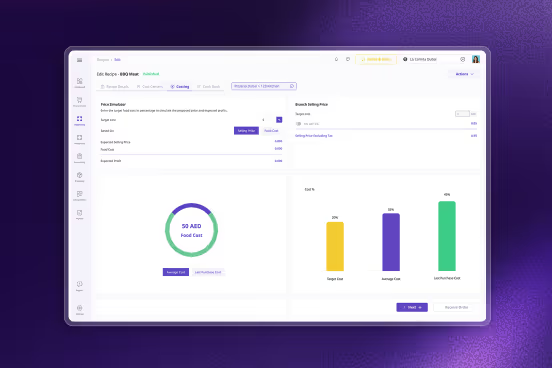How Technology Can Streamline Restaurant Procurement: Optimise Inventory, Staffing, and Menu Planning for Profitability

Traditional procurement processes in restaurants often involve phone calls, emails, whatsapps and spreadsheets. Without a single source of truth, operators end up over and under‑ordering. This wastes time and money. Restaurants lose 4–10 % of all food purchased before it reaches guests, and every $1 saved on waste generates about $14 in additional revenue. Meanwhile, food costs account for roughly 30–50 % of restaurant spend, yet many operators still rely on manual processes. In this guide, we show how technology transforms procurement end to end, from inventory control and purchase order approvals to staffing and menu engineering, so you can run leaner and more profitably.
What Is “Restaurant Procurement Technology”?
Restaurant procurement technology is the intersection of inventory management, AI‑driven forecasting and automated workflows. Instead of handling orders manually, the system integrates point‑of‑sale (POS) data, supplier information and kitchen prep to recommend what, when and how much to order. It then automates approvals, matches invoices to orders, tracks credits and provides real‑time visibility into costs. For multi‑unit groups, these tools can standardise purchasing across locations and enforce policies without slowing service.
Key challenges driving adoption include:
- Manual ordering and over‑stocking – Without live par levels, operators buy too much “just in case” and throw away unsold perishables.
- Blind variances – When counts don’t match theoretical usage, it’s hard to pinpoint whether waste, theft or mis-portioning is to blame.
- Unpredictable labour and prep – Last‑minute deliveries force staff to scramble; inefficient schedules lead to overtime or idle hours.
- Unprofitable menus – Without data on cost per plate, some dishes may lose money while others carry the menu.
This guide takes you through six steps to streamline restaurant procurement and boost profitability.
Step 1 – Centralise & Clean Your Inventory Data
A strong procurement process begins with accurate stock figures. You can’t make good decisions with dirty data.
- Use filters to see the outliers. Supy’s inventory page includes “Above Par” and “Below Minimum” filters. These let you quickly identify items that are over‑stocked (exposing you to spoilage) and items that are dangerously low.
- Standardise units and suppliers. Consolidate supplier lists across all locations and enforce common units of measure. If one site orders flour in 25 kg sacks and another orders in 10 kg bags, AI can’t make accurate comparisons.
- Set consistent par and minimum levels. Align on par levels per location and recipe usage. Use Supy’s stock management actions to edit items, set par/min and view storage areas.
Train staff on data accuracy. A single mis‑entered count cascades through forecasts and orders. Build a culture of “count what’s there” rather than “count what should be there.”

Step 2 – Automate Purchase Orders With Approvals
With clean data, AI and automation can drive smarter ordering.
2.1 Create & Forecast Orders Automatically
Modern procurement systems analyse historical sales and consumption to predict future demand. They then draft purchase orders (POs) for review. Supy’s procurement module manages draft POs, open POs, partially received and closed POs, and offers two ordering methods:
- Order by Supplier – Select items from a specific supplier and either submit directly or create a draft first.
- Order by Requisition – Start with a list of items without specifying suppliers. High‑permission users can assign suppliers and convert requisitions into supplier‑specific orders.
- Repeat orders – Reorder previously submitted items with one click.
2.2 Set Approval Policies and Levels
Purchase approvals keep spending in check. Instead of chasing managers on WhatsApp, approvals happen automatically:
- Single approver for Supplier & Central Kitchen orders – If the order total exceeds your pre‑set limit, the system pauses submission and notifies the designated approver. They can reject, approve or approve & submit instantly.
- Approval ladders for requisitions – Assign up to five sequential approvers. Higher‑level approvers can override earlier levels to prevent delays. Live banners show which approvals are pending and for how long.
- Mobile sign‑offs – Approvers can review and approve orders via the mobile app, keeping kitchens moving.
These policies ensure that high‑value orders are scrutinised while routine purchases flow smoothly.
Step 3 – Streamline Receiving & Invoice Matching
Ordering is only half of procurement; receiving and reconciling invoices protect your margins.
3.1 Create GRNs for Every Delivery
Supy treats the goods received note (GRN) as the digital twin of your supplier’s invoice. You can create GRNs against a purchase order or without one:
- Select the order – Go to Procurement > Orders and click “Receive Order.” Fill in supplier name, branch, document type and supporting media.
- Log received items – Enter document quantity and received quantity. Mark differences as Credit (for missing items) or Partial Receiving. Input invoice prices and tax rates.
- Save & close – For delivery notes, save and close. For invoices, add discounts and fees before closing.
- Receive without order – Start a GRN without a PO when suppliers deliver unexpected goods.
3.2 Capture Discounts & Credits
During receiving:
- Item vs invoice discounts – If an item price is wrong, choose Credit, Discount or Update Price for that line. Invoice discounts apply to the entire bill and are added separately.
- Credit notes – When items are short or prices are off, credit notes are created during GRN. They list quantity, price and reason. Credits move from “Allocated” (modifiable) to “Closed” once the GRN is posted.
Recording every invoice ensures you capture every discount, credit and extra fee so your recipe costs reflect reality.
Step 4 – Optimise Staffing With Data
Labour is typically the largest cost after food. Accurate procurement data helps you schedule effectively:
- Predict prep workload – AI forecasts based on purchase and sales data help you know how many prep cooks you need on Monday versus Friday. This prevents overtime and ensures the team isn’t sitting idle.
- Align deliveries with shifts – When orders are scheduled and approved in advance, you can align receiving tasks with staff schedules instead of pulling managers away from service.
- Reduce last‑minute labour – By enforcing approval policies, high‑value orders are planned, not unexpected, which minimises emergency shifts.
While Supy focuses on procurement, its data feeds into workforce management tools to create efficient schedules and reduce labour spikes.
Step 5 – Engineer Menus & Reduce Waste
Data from procurement and inventory powers menu optimisation and waste reduction.
- Refine menus – Analyse ingredient costs and margins to drop low‑profit dishes, adjust portion sizes or rework recipes. Connect theoretical usage with actual counts to spot items that consistently over‑ or under‑perform.
- Leverage AI for waste alerts – Supy’s wastage page lets staff draft waste events daily and managers submit them. AI can flag categories with high waste (e.g., perishable produce) and suggest smaller orders or alternative suppliers.
- Highlight sustainability – Diners increasingly value environmentally friendly practices; 51 % of guests are more likely to visit restaurants serving sustainable foodblog.stocktake-online.com. Reducing waste not only saves money but strengthens your brand.
- Count the impact – ReFED estimates that U.S. consumer‑facing businesses waste over $175 billion in food (17 million tons) annuallyclosedlooppartners.com. Technology that cuts waste by just a few percentage points yields major financial returns.
Step 6 – Enforce Policies & Workflows for Compliance
Approvals and policies shouldn’t be afterthoughts; they safeguard your budget and ensure accountability.
- Policy approvals – Configure spending limits by supplier, category or location. Orders that exceed limits pause until authorised. Use up to five sequential approvers for complex requisitions, with override options for urgency.
- Live status banners – On each order or requisition screen, banners display how many approvals are pending, who is next and when they received the request.
- Applied Policies Drawer – A side panel shows all policies affecting the current action: policy name, type, budget used vs remaining, reset period and description. This transparency prevents surprises before you hit “Submit.”
- Audit log – Every draft, approval, rejection and submission is time‑stamped and stored. Finance teams can trace who did what and when, essential for multi‑unit compliance.
Linking these policies back to your ordering workflow ensures that high‑value purchases are reviewed while routine orders proceed automatically.
Real‑World Impact: Case Study – Pitfire Pizza
Pitfire Pizza is a UAE‑based chain with eight branches and a central kitchen. Before adopting Supy, teams relied on WhatsApp and manual reports to manage inventory and stock transfers. They struggled to compare actual vs theoretical COGS, identify variances or track central kitchen performance.
After rolling out Supy’s procurement platform:
- COGS cut by 25 % – Real‑time variance reports exposed over‑portioning and pricing discrepancies, enabling them to reduce overall COGS by a quarter.
- Profitability up 6 % – Clear visibility into costs and portion sizes meant the team could engineer more profitable menus.
- 100 hours saved every month – Automated reporting for central kitchen transfers eliminated manual spreadsheets and drastically reduced admin time.
- $55 k wastage issue fixed in the first month – By measuring actual vs theoretical usage, the team discovered they were over‑portioning mushrooms. Supy’s insights led to immediate corrective actions.
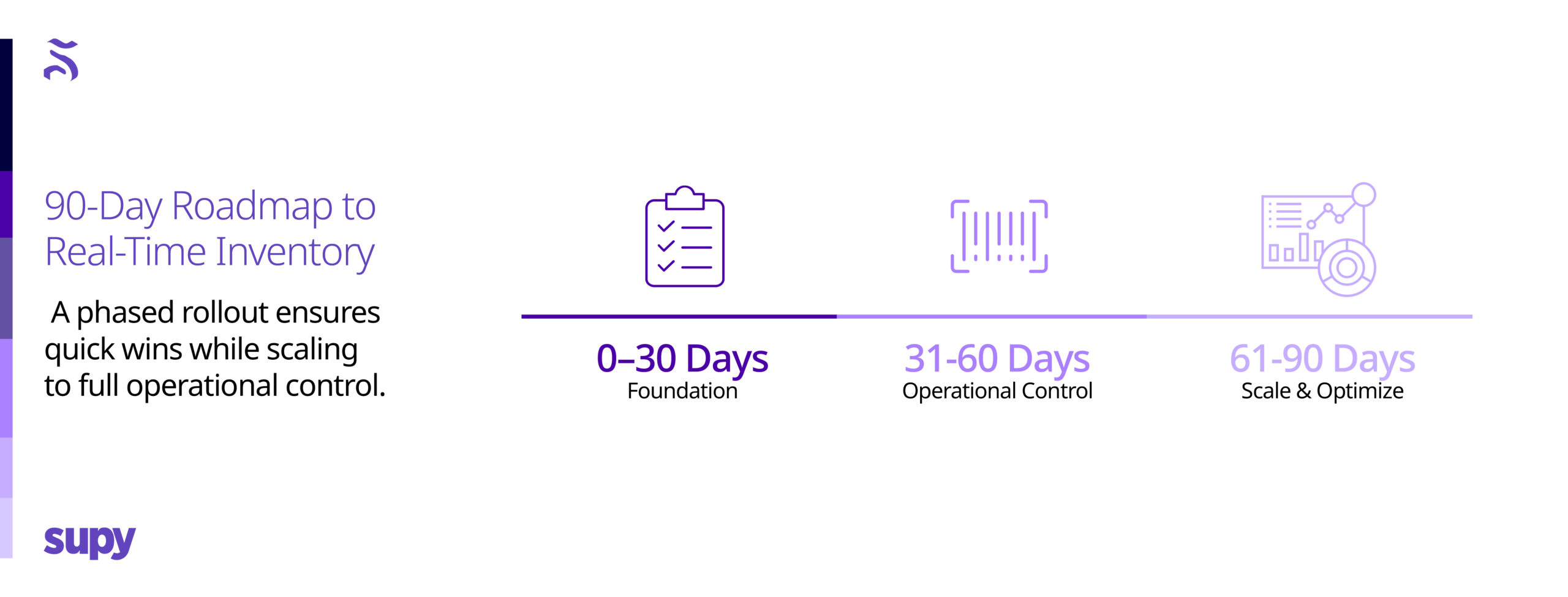
Conclusion: Data‑Driven Procurement as a Profit Lever
Restaurant profitability isn’t achieved by trimming labour or raising prices alone. It requires a holistic approach to purchasing, production and scheduling. By adopting restaurant procurement technology, you centralise inventory, automate orders, streamline receiving, optimise staffing, engineer menus and enforce policies, all while reducing waste and controlling costs.
Technology doesn’t replace people; it empowers them. Chefs and managers get back to what matters, crafting great experiences, while the system takes care of the repetitive tasks. In a world where margins are thin and guest expectations are rising, data‑driven procurement is your competitive edge.
Ready to See It in Action?
Curious how Supy’s procurement platform can transform your business?
Book a demo today and explore AI‑powered ordering, approvals, GRN workflows and menu insights tailored to your operation.
Related Resources