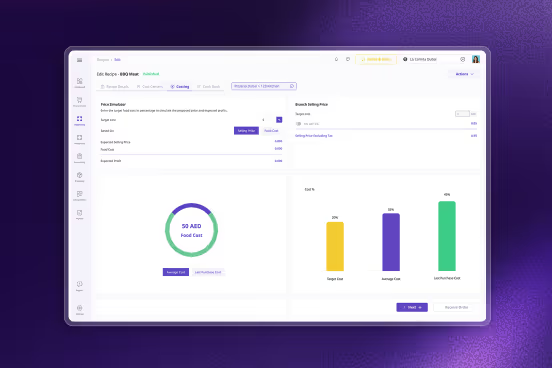How To Do a Restaurant Tech Stack Review – Insights From the Ex-Head of IT at Wingstop & Popeye’s
.png)
By William Connors, Head of IT (ex-Wingstop, Wahaca, Popeye’s, Burger King & Chotto Matte)
Restaurant tech isn’t about fancy software - it’s about fixing real problems in the chaos of real service.
After decades leading IT for brands like Wingstop, Popeye’s, Burger King and Wahaca, here’s how I approach a tech stack review that actually delivers results - not just dashboards.
Click below to download my free Restaurant Tech Stack Review Template to follow along as you read.

1. Start With the Customer Experience
Don’t open a spreadsheet. Walk in as a guest. You’d be surprised how many tools promise to improve the guest journey… and quietly do the opposite.
Actions:
- Walk into your restaurant like a customer
- Order via app, kiosk, or QR code. Try loyalty redemption
- Take note of every friction point
“I had a guy scan a QR code three times and it didn’t work. If I were a real customer, I’d have walked out.”
– William Connors
💡 Pro Tip: Tech that works 80% of the time isn’t good enough. Your guests won’t report bugs - they’ll just stop coming.
2. Diagnose Before You Replace
Before shopping for shiny new tools, fix what’s broken.
This is where most people panic and blame the system. But in my experience, the problem usually isn’t the software - it’s how it’s configured.
That said, if the system is set up properly and still can’t do what you need, that’s your signal to replace it - not duct tape it.
Ask yourself:
- Are we sure the system is broken - or just not set up correctly?
- Have we checked all mappings, categories, and units?
- Has the team been trained properly?
- If the setup is solid but the outcome still sucks - is this the wrong tool for the job?
“I was in a restaurant where the POS and inventory reports didn’t match. Turned out 20% of the products weren’t mapped properly - so it looked like everything was broken. Once I fixed the config, it all made sense again.”
– William Connors
⚠️ Common Mistake: Thinking you need new tech when what you need is proper setup and training.
3. Remodel – Don’t Rebuild
Yes, some systems need to go. But ripping out your entire tech stack and starting from scratch is often more harmful than helpful.
Most places can’t afford that kind of disruption - and your staff can only take so much change at once.
Start with your biggest pain point and fix that. Then build from there.
Actions:
- List your top 3 business goals (e.g. cut COGS, speed up ordering, reduce manual tasks)
- For each tool, ask: Is this helping us reach those goals?
- If the answer is no, list it as something to fix
4. Define What Success Looks Like
Every tool in your stack should have a job to do. Define what “better” looks like, how you’ll measure it, and when you’ll review it.
“Tech isn’t a cost. It’s a profit centre - if you implement it right.” William Connors
One project I led saved £300K in card fees and £150K in ops - all by setting clear targets, then modernising the tools to hit them.
Actions:
- For each part of your tech stack (POS, inventory, ordering, CRM, etc.):
- Define the specific pain point it’s solving
- Write down what “success” looks like (e.g. reduce stock variance from 8% → 3%)
- Choose how you’ll measure it (e.g. dashboards, variance reports, customer feedback)
- Set a review date (e.g. 30, 60, or 90 days post-implementation)
- Agree who is responsible for tracking and reporting progress
5. Organise Your Stack by Business Function
A full tech stack review can be overwhelming - so break it down. I always group tools by their function: front-of-house, back-of-house, CRM, and so on. That way, you can review each area in isolation and assess how well they connect.
Actions:
- Review each business function below
- List the tools currently in use
- Identify gaps, overlaps, or manual workarounds
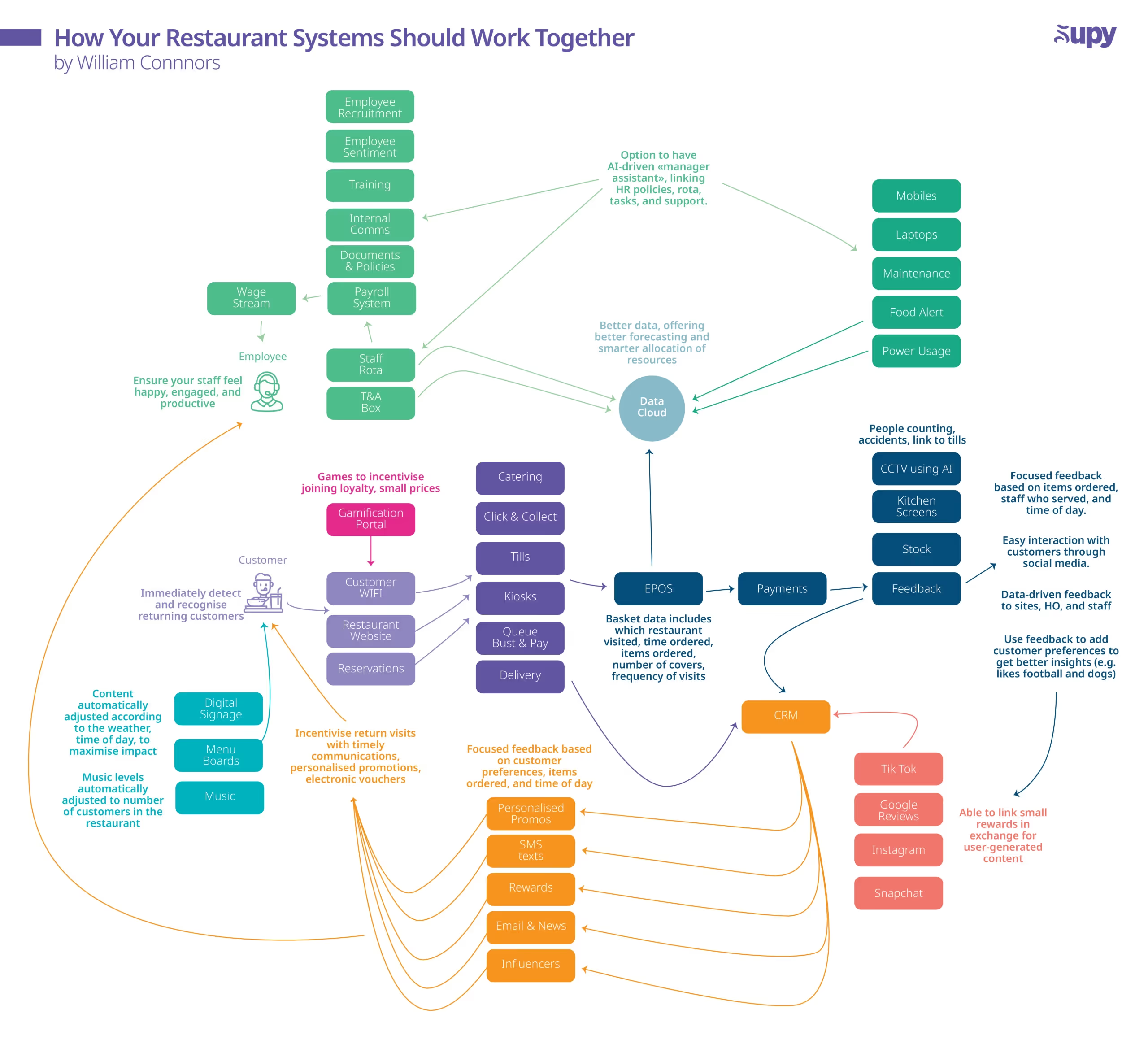
6. Prioritise Integrations
“You’re not aware something’s missing if you didn’t know it existed in the first place.”
Poor integrations are where most tech stacks fall apart.
Tools that don’t speak to each other create blind spots, double work, and costly errors. If your POS, inventory, and accounting systems aren’t tightly connected, you're left manually filling the gaps - or worse, working off mismatched data.
Actions:
- Map each tool’s inputs and outputs - what does it connect to, and how?
- Identify broken or manual connections (e.g. CSVs, PDFs, email chains)
- Talk to vendors: What integrations exist? Who maintains them? How are issues resolved?
- Prioritise vendors with open APIs, native integrations, and responsive support
💡 Pro Tip: Choose tools that were built to talk to each other - or prepare to chase data forever.
7. Use What You’re Paying For
“Every supplier says: ‘You’re only using 10% of what we offer.’”
I’ve seen great tools left to gather dust simply because no one learned how to use them.
The result? Workarounds, wasted money, and features that never get turned on.
Actions:
- Ask vendors: “What features are we not using that we should be?”
- Book a refresher onboarding every 6–12 months
- Assign ownership of each tool to someone on your team
- Use real-life examples (like waste, credits, or cost spikes) to pressure test what’s possible
Ask yourself:
- Can we track waste with evidence (e.g. photos)?
- Are we simulating costs live and reacting fast?
- Can we resolve supplier disputes without a paper trail?
8. Infrastructure Matters Too
Even the best tools fall apart without the right foundations. Infrastructure should be part of your tech stack review - and that includes more than just WiFi.
“In one restaurant, they lost WiFi mid-task. All entries disappeared.”
Old tablets, weak signal in storage areas, or shared logins can cause tech to fail silently - and lose team trust fast.
Actions:
- Audit WiFi coverage across prep, stock, and storage areas
- Test offline functionality of your apps
- Review staff devices: Are they reliable, compatible, and consistent?
- Ensure permissions are role-based, not shared
- Confirm apps store and sync data if signal drops
9. Look Beyond the Obvious
The best opportunities are often the ones no one’s talking about. Here are some of the hidden levers I look for:
- Customer WiFi can link to loyalty systems and track visit frequency
- CCTV can integrate with stock to identify shrinkage, misuse, or queue abandonment
- Back-of-house tools that support smarter prep based on historic demand can reduce waste and over-ordering
- Staff tools that offer flexible pay access can boost morale, reduce turnover, and cut down on missed shifts
10. Final Thought: Tech Should Help You Sleep Better
“People think restaurants are easy because everyone knows how to cook. But there are so many points of failure - and so many places to wow the guest.”
The best tech stack isn’t just one that works - it’s one that works together, improves margins, and makes life better for your staff and guests.
✅ TL;DR: How to Run a Restaurant Tech Stack Review
Step-by-step checklist:
- Experience your restaurant like a guest - find the friction
- Fix what’s broken before shopping for new tools
- Set clear goals for what success looks like
- Audit each area of your business (POS, BOH, CRM, etc.)
- Check integrations - where are the gaps?
- Review infrastructure - WiFi, devices, offline access
- Unlock full value of tools you’re already paying for
- Prioritise upgrades that solve the biggest pain first
- Build a roadmap - remodel, don’t rebuild
- Measure ROI and tweak as you grow
Want help reviewing your restaurant tech stack?
I’ve worked with brands like Wingstop, Popeye’s, Burger King, Chotto Matte, Alley Cats Pizza and Wahaca - and I’ve seen what works (and what absolutely doesn’t).
📞 Book a demo with Supy to:
- Optimise the inventory part of your stack
- Get practical POS recommendations
- Avoid wasting time and money on the wrong tools
✅ Download my free worksheet to run your own tech stack review - the same process I use with operators to uncover quick wins and long-term improvements.